CISCO C9500X-60L4D Switch Unboxing
Time: 2024-09-04
The Cisco C9500X-60L4D is a member of the Cisco Catalyst 9500 Series switch family, a high-performance switch designed to meet the needs of the core and aggregation layers of enterprise campuses.
Moduletek Limited Laboratory has purchased a CISCO C9500X-60L4D switch, which can test 10G/25G/50G SFP56, 40G/100G/200G/400G QSFP-DD product series, and the following takes you through the unboxing and acceptance process.
Table 1 Device Official Description Information
| Model | Description |
| C9500X-60L4D | Cisco Catalyst 9500X Switch with 60x 50G + 4x 400G Gigabit Ethernet |
The outer package of the device is printed with the CISCO logo, and the product label lists all the hardware model information, including the mainframe, power supply, fans, and so on, and there is also an environmental protection label with information on toxic and hazardous substances.

Figure 1 C9500X-60L4D Outer Package
The device contains a mainframe (built-in power supply and fan), accessories including two packages of screws/angle iron/rails, SFP extractor, power cord (16A), user's guide and environmental protection label.

Figure 2 C9500X-60L4D inner package


Figure 3 C9500X-60L4D Accessories
The front panel mainly has 60 50G SFP56 ports, 4 400G QSFP-DD ports, 1 USB-C console port, 1 reset button, and 1 RFID tag to provide automatic identification for asset management and tracking.
The rear panel mainly has 2 power access slots (with 1 optional power module), 6 fan access slots (with fan module), 3 RJ45 ports for console port, synchronized time port, Ethernet management port, 1 SSD module, and 1 USB-A host port for Cisco IOS software access.
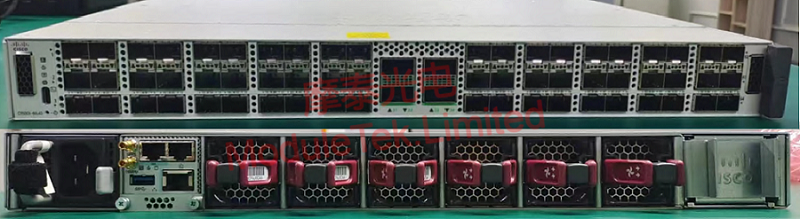
Figure 4 C9500X-60L4D front/back panel
The unit was powered up by connecting the power cord, and there was noticeable noise at startup.

Figure 5 C9500X-60L4D device power-up
Use the RJ45 to DB9 serial cable to connect to the switch through the serial port; the default baud rate of the device is 9600, the initial account/password: None, log in to the console, execute the command “show version ” to view the running system version information.
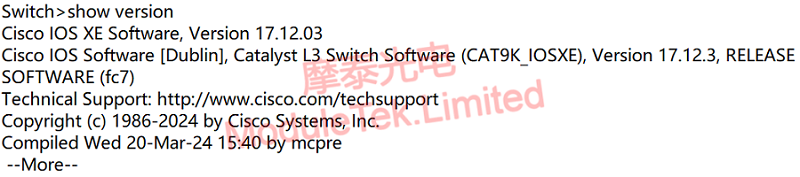
Figure 6 Enter the console to view system information
Use the CISCO-compatible 25G CSR and 100G SR4 optical modules produced by Motek to access the Ethernet port of the device, and the module type can be correctly recognized.
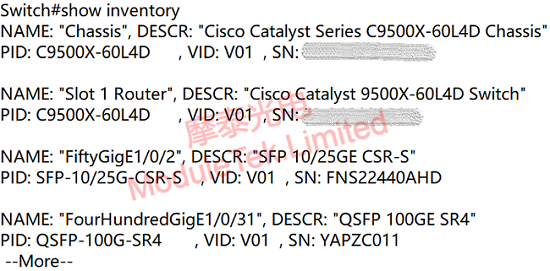
Figure 7 Read optical module information
The optical module products of Moduletek Limited can be well compatible with CISCO related equipment, welcome to buy.
If you have any questions about the above content, you can contact us by Email : web@moduletek.com
If you have any questions about the above content, you can contact us by Email : web@moduletek.com

 40G/100G Optical Transceivers
40G/100G Optical Transceivers 10G/25G Optical Transceivers
10G/25G Optical Transceivers 155M/622M/2.5G Optical Transceivers
155M/622M/2.5G Optical Transceivers 100M/1G Optical Transceivers
100M/1G Optical Transceivers FC 16G/32G Optical Transceivers
FC 16G/32G Optical Transceivers CWDM/DWDM Optical Transceivers
CWDM/DWDM Optical Transceivers 100M/1G/10G Coppers
100M/1G/10G Coppers Active Cable AOC
Active Cable AOC Direct Attach Cable DAC
Direct Attach Cable DAC Regular/MTP-MPO Fiber Patch Cords
Regular/MTP-MPO Fiber Patch Cords MT2011
MT2011 MT2010
MT2010 CodingBox
CodingBox






