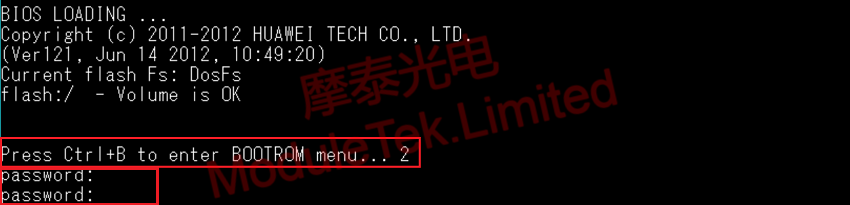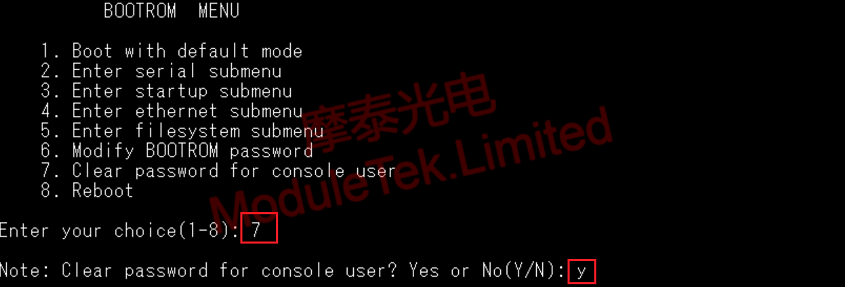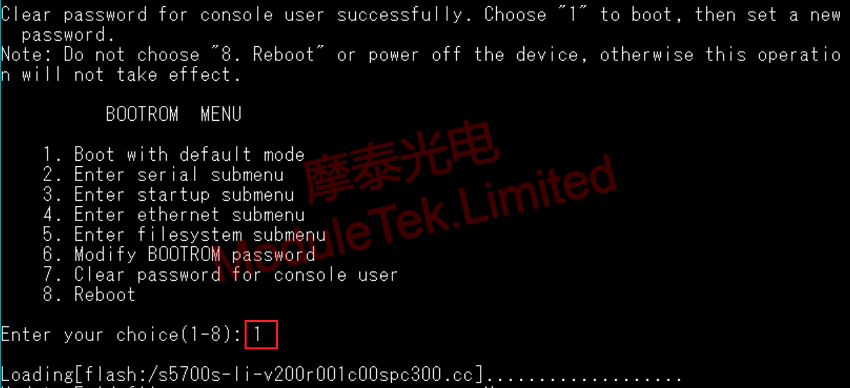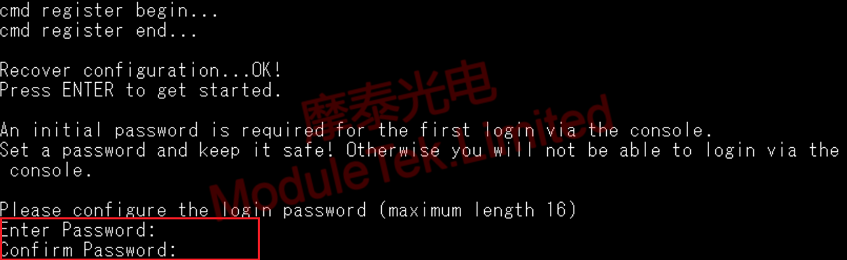Huawei Switch Password Recovery Guidelines
Time: 2024-11-01Users usually configure the console user account and password when logging in using the console port of the switch, which is used for authentication and preventing unauthorized access, so as to maintain operational security and protect data. So what should you do if this password is forgotten?
Moduletek Laboratory takes Huawei S5700S-28P-LI-AC switch as an example to show you how to log in when Huawei switch forgets the console user password.
1. Hot reboot the switch and press "Ctrl+B" in time to enter BOOTROM mode when the following print message appears on the interface;
Figure 1 Huawei switch BOOTROM mode
2. Enter the BootROM/BootLoad password (password: Admin@huawei.com or huawei ) to enter the main menu;
3. Select " 7 " in the BootROM menu and "Clear password for console user" to clear the console user password mode;
Figure 2 Clear password for console user
4. BootROM menu, select " 1 ", "Boot with default mode", boot with default mode;
Figure 3 Select boot mode
5. after the completion of the boot will be directly into the password reset operation, this time to set a new Console password can be entered into the user mode after the implementation of "save" to save the configuration.
Figure 4 Password setting
Moduletek Limited is at your service.
If you have any questions about the above content, you can contact us by Email : web@moduletek.com

 40G/100G Optical Transceivers
40G/100G Optical Transceivers 10G/25G Optical Transceivers
10G/25G Optical Transceivers 155M/622M/2.5G Optical Transceivers
155M/622M/2.5G Optical Transceivers 100M/1G Optical Transceivers
100M/1G Optical Transceivers FC 16G/32G Optical Transceivers
FC 16G/32G Optical Transceivers CWDM/DWDM Optical Transceivers
CWDM/DWDM Optical Transceivers 100M/1G/10G Coppers
100M/1G/10G Coppers Active Cable AOC
Active Cable AOC Direct Attach Cable DAC
Direct Attach Cable DAC Regular/MTP-MPO Fiber Patch Cords
Regular/MTP-MPO Fiber Patch Cords MT2011
MT2011 MT2010
MT2010 CodingBox
CodingBox