ARISTA Switch Reinstallation Guide for EOS in Aboot Mode
Time: 2024-09-04
When users use the switch, due to some operation abnormality, such as accidentally deleting the original configuration/system files without backing up the original system, the switch may fail to boot into a boot loaded boot mode. In this mode, the switch provides a command line interface that allows users to perform troubleshooting and recovery operations, and different vendors have different names for this mode, such as ROMMON mode for CISCO switches and Aboot mode for ARISTA switches.
Previously we have introduced Guidelines for reinstalling the IOS system of Cisco ASR9010 Router in ROMMON Mode , and today Moduletek Limited Laboratory takes Arista DCS-7060DX4-32-F switch as an example to show you how to reinstall system on ARISTA switch in Aboot mode.
· Steps to reinstall the system
1. Format the USB flash drive, use FAT32 file format, and put the prepared EOS system file into the USB flash drive (this time, import the system file name: EOS 4.26.2F.swi );
2. Boot the switch into Aboot mode , access the USB flash drive, enter /mnt to see the peripherals of usb1, enter /mnt/usb1 to see the system files stored in the USB flash drive;

Figure 1 View access to the USB flash drive
3. Use the cp command to copy the system files in the USB flash drive to the /mnt/flash directory, execute the command “cp /mnt/usb1/EOS-4.26.2F.swi /mnt/flash/EOS-4.26.2F.swi”;
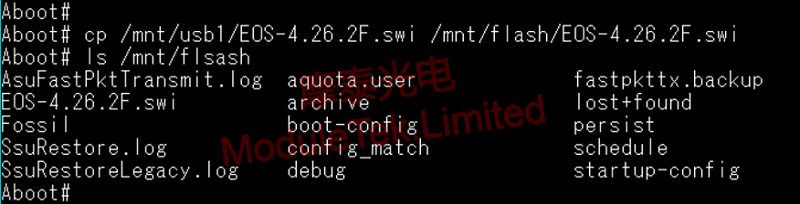
Figure 2 Copying USB system files to the switch flash
4. Boot the system from /mnt/flash/ and execute the command “boot /mnt/flash/EOS-4.26.2F.swi”, after the boot is completed, it will automatically enter the EXEC user interface;
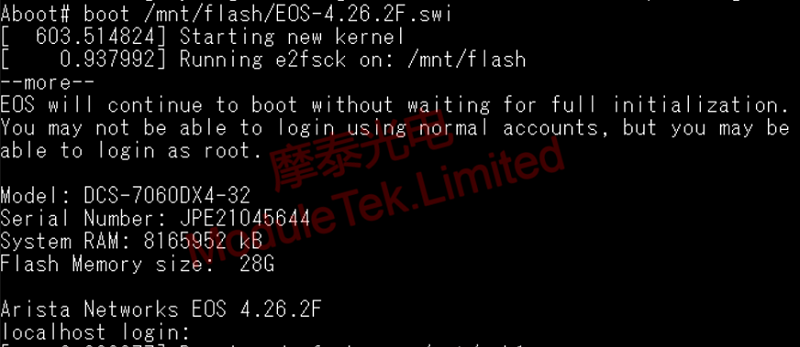
Figure 3 Booting a newly imported system
5. In global configuration mode, execute the command “boot system flash:EOS-4.26.2F.swi” to configure the device startup file and save it, and the next time you start the system, it will directly enter the EXEC user interface.
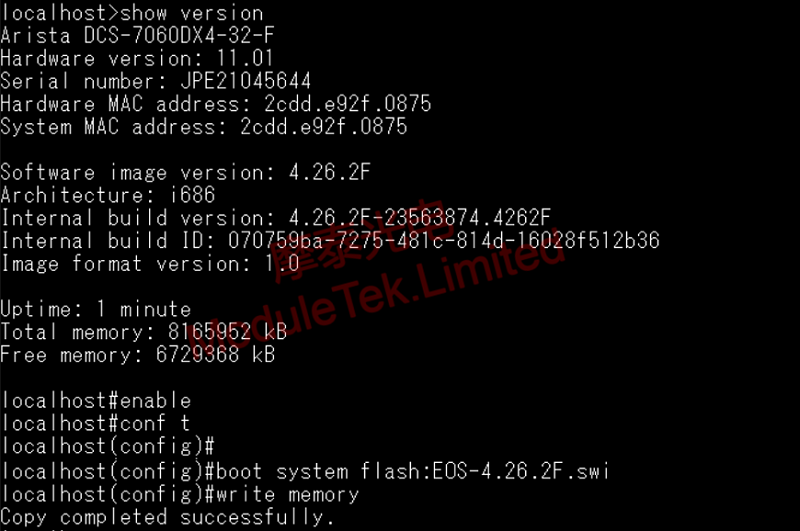
Figure 4 View system version after reinstallation
Moduletek Limited can provide compatible optical module products supported by different switch system software versions of Arista, welcome to buy them!
If you have any questions about the above content, you can contact us by Email : web@moduletek.com
If you have any questions about the above content, you can contact us by Email : web@moduletek.com

 40G/100G Optical Transceivers
40G/100G Optical Transceivers 10G/25G Optical Transceivers
10G/25G Optical Transceivers 155M/622M/2.5G Optical Transceivers
155M/622M/2.5G Optical Transceivers 100M/1G Optical Transceivers
100M/1G Optical Transceivers FC 16G/32G Optical Transceivers
FC 16G/32G Optical Transceivers CWDM/DWDM Optical Transceivers
CWDM/DWDM Optical Transceivers 100M/1G/10G Coppers
100M/1G/10G Coppers Active Cable AOC
Active Cable AOC Direct Attach Cable DAC
Direct Attach Cable DAC Regular/MTP-MPO Fiber Patch Cords
Regular/MTP-MPO Fiber Patch Cords MT2011
MT2011 MT2010
MT2010 CodingBox
CodingBox






