HUAWEI switch configuration file backup and switching
Time: 2024-06-19
Backing up a switch's configuration file allows you to troubleshoot the switch when it fails, or restore it in case of an unexpected reset.
The following shares the use of FTP to backup and replace the configuration file of the Huawei S6700-24-EI switch based on a specific case.
Table 1 Parameter description
| Item | Description |
| Switch model | S6700-24-EI |
| Configuration file name | vrpcfg.zip |
| Switch management port ip | 192.168.30.51 |
| FTP server ip | 192.168.30.2 |
| FTP User Name | test |
| FTP user password | admin123 |
I. Importing/Exporting Switch Configuration File Methods
1. Enter dir on the switch to view the files in the switch, where vrpcfg.zip is the configuration file for the switch, which should be subsequently exported to the computer for backup;
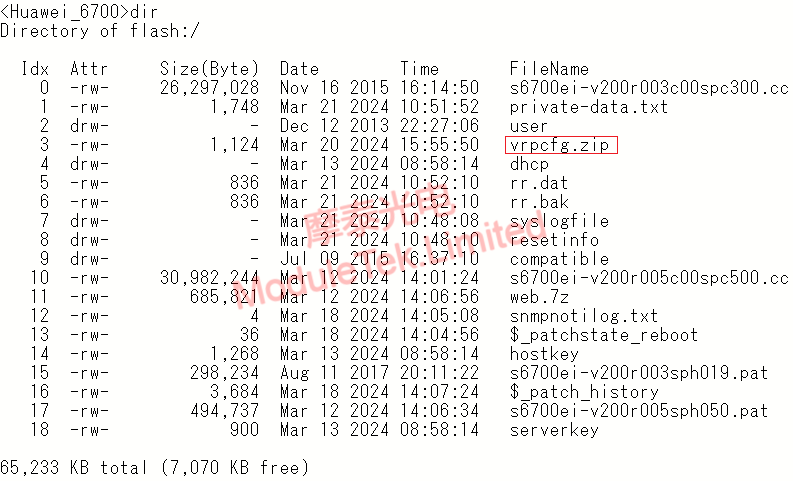
Figure 1 Viewing Switch Files
2. Enable the FTP server on the switch side, add a local FTP user account, set its password and level, and set its access directory and service type;
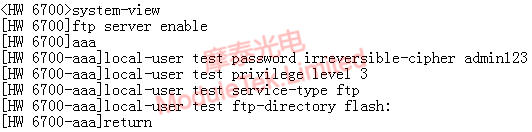
Figure 2 Enable and configure local accounts
3. Create a folder on the computer side and place the configuration files to be imported under this folder. In this example, put the configuration file config.zip into D:/test. Run CMD and enter the IP of the ftp switch management port to log in to the FTP server;
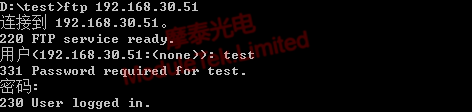
Figure 3 Logging in to the FTP server
4. In CMD, enter get vrpcfg.zip to back up the switch's configuration file, and enter put config.zip to upload the file to be replaced into the switch flash:/. At this point, you can see the backup switch configuration file vrpcfg.zip in the D:/test folder;
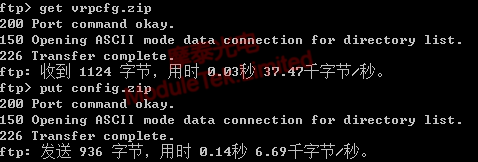
Figure 4 FTP Transferring Files
5. Use the dir command on the switch side to see the configuration file config.zip that has been uploaded;
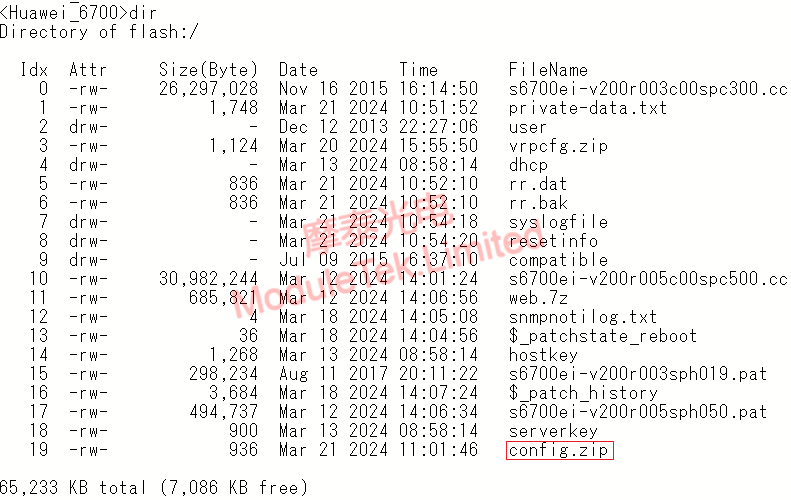
Figure 5 Switch file
II. Switching Configuration File Methods
1. Enter display startup on the switch to view the current switch configuration file, and you can see that the current configuration file is vrpcfg.zip;
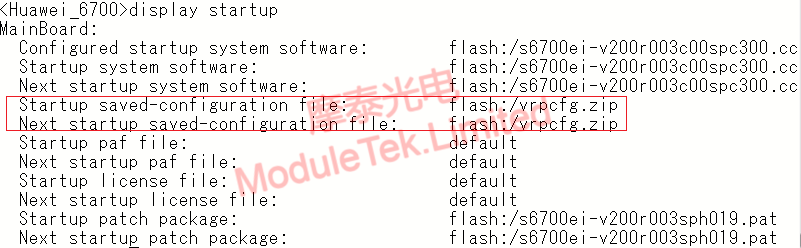
Figure 6 Current configuration file of the switch
2. Enter startup saved-configuration config.zip on the switch side to switch the configuration file to config.zip and view the current configuration file;
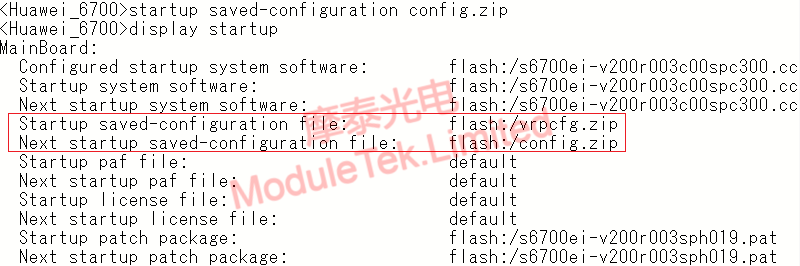
Figure 7 Switching Configuration Files
3. Use the command to reboot the switch. When rebooting, the switch prompts to save the current configuration to the switched configuration file, at this time, select N;
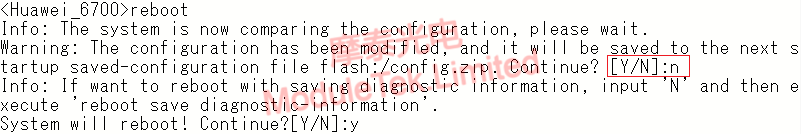
Figure 8 Reboot the switch
4. After rebooting, view the current switch configuration file, which has been switched to config.zip;
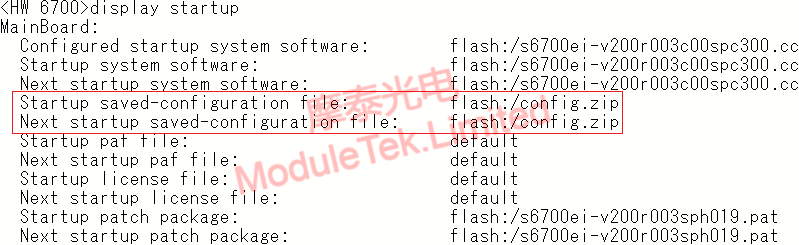
Figure 9 View the current switch configuration file
Moduletek Limited can provide optical module products for HUAWEI switches.
If you have any questions about the above content, you can contact us by Email : web@moduletek.com
If you have any questions about the above content, you can contact us by Email : web@moduletek.com

 40G/100G Optical Transceivers
40G/100G Optical Transceivers 10G/25G Optical Transceivers
10G/25G Optical Transceivers 155M/622M/2.5G Optical Transceivers
155M/622M/2.5G Optical Transceivers 100M/1G Optical Transceivers
100M/1G Optical Transceivers FC 16G/32G Optical Transceivers
FC 16G/32G Optical Transceivers CWDM/DWDM Optical Transceivers
CWDM/DWDM Optical Transceivers 100M/1G/10G Coppers
100M/1G/10G Coppers Active Cable AOC
Active Cable AOC Direct Attach Cable DAC
Direct Attach Cable DAC Regular/MTP-MPO Fiber Patch Cords
Regular/MTP-MPO Fiber Patch Cords MT2011
MT2011 MT2010
MT2010 CodingBox
CodingBox






