Ciena Switches to view Optical Module information
Time: 2023-12-20When the optical module is used on the switch, you need to check whether the working status, working parameters, internal information, etc. of the optical module are normal through some commands of the switch. The following uses Ciena model XCVR-A10Y31 (SFP-GE-LX) optical module on a Ciena 3930 switch to show how to view the information of the optical module on a Ciena switch.

Figure 1 Ciena XCVR-A10Y31 optical module

Figure 2 Ciena 3930 switch (XCVR-A10Y31 optical module inserted)
1. The status of the optical module on the switch
Input the command "port show" to view the information of the switch port where the optical module is inserted, mainly including: port type (rate), link status of the optical module inserted in the port, link duration, working rate and so on.
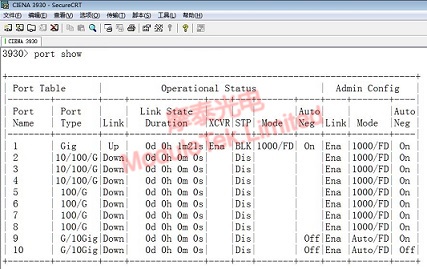
Figure 3 Link Status of XCVR-A10Y31 Optical Module on Ciena 3930 Switch
2. Recognition of optical module on the switch
Enter the command "port xcvr show" to view the identification information of the switch port where the optical module is inserted, mainly including: the vendor name, model, optical module type and connector type of the optical module inserted in the port.
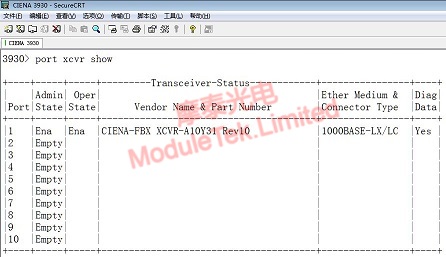
Figure 4 XCVR-A10Y31 Optical Module Identification Information on Ciena 3930 Switch
3. Optical module DOM on the switch
Enter the command "port xcvr" to enter the "(port/xcvr)" mode, then enter the command "show port Port Name diagnostics " View the DOM information of the optical module inserted on Port Name, mainly including: real-time working temperature, voltage, bias current, transmit optical power, receive optical power, DOM threshold information and alarm information whether the real-time DOM parameters exceed the threshold range.
Note: Port Name indicates the port number of the optical module inserted into the Ciena 3930 switch port, which can be queried by the command "port show".
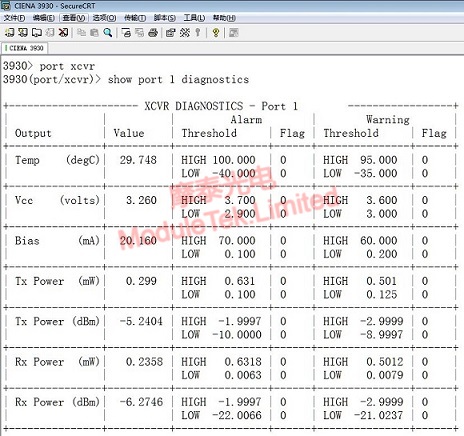
Figure 5 DOM information of XCVR-A10Y31 optical module on Ciena 3930 switch
Moduletek Limited can provide compatible optical modules for Ciena switches, welcome to buy them.
If you have any questions about the above content, you can contact us by Email : web@moduletek.com

 40G/100G Optical Transceivers
40G/100G Optical Transceivers 10G/25G Optical Transceivers
10G/25G Optical Transceivers 155M/622M/2.5G Optical Transceivers
155M/622M/2.5G Optical Transceivers 100M/1G Optical Transceivers
100M/1G Optical Transceivers FC 16G/32G Optical Transceivers
FC 16G/32G Optical Transceivers CWDM/DWDM Optical Transceivers
CWDM/DWDM Optical Transceivers 100M/1G/10G Coppers
100M/1G/10G Coppers Active Cable AOC
Active Cable AOC Direct Attach Cable DAC
Direct Attach Cable DAC Regular/MTP-MPO Fiber Patch Cords
Regular/MTP-MPO Fiber Patch Cords MT2011
MT2011 MT2010
MT2010 CodingBox
CodingBox






