Linux system how to configure the Network Card interface FEC Mode
Time: 2023-12-30
We have previously introduced how to configure the switch interface FEC mode, but also introduced the Linux system how to read the network card on the optical module information , so today we will introduce the Linux system how to view and configure the network card interface FEC mode.
1. FEC mode view
Execute the command "ethtool devname" to view the interface information; the output information under this command in addition to the interface status, there are some interface configuration information, such as such as FEC mode.
Explanations: ① devname is the interface name, you can use the command " ifconfig " to view it.
② If the FEC mode in the output shows "Not reported", it means that the card automatically adapts to the FEC mode of the other end and does not support configuration/reading.
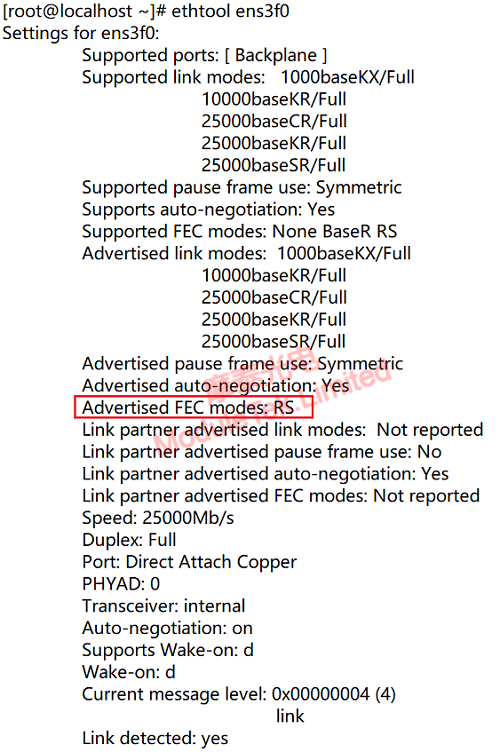
Figure 1 FEC Mode View
2. FEC mode configuration
a. Execute the command "ethtool --set-fec devname encoding fecmode " to configure the FEC mode of the specific interface, and note that the FEC modes of the two ends of the link need to be saved consistently.
Note: fecmode is the configurable FEC mode, use the help command " ethtool -h " to view the FEC mode parameters are: auto|off|rs|baser
b. Execute the command "ethtool --show-fec devname" to view the FEC mode of the interface, the output contains the configured FEC mode of the interface and the actual running FEC mode of the interface.
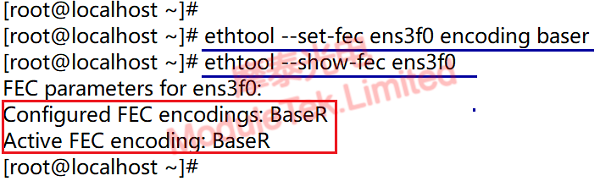
Figure 2 FEC Mode Configuration
Moduletek Limited is at your service.
If you have any questions about the above content, you can contact us by Email : web@moduletek.com

 40G/100G Optical Transceivers
40G/100G Optical Transceivers 10G/25G Optical Transceivers
10G/25G Optical Transceivers 155M/622M/2.5G Optical Transceivers
155M/622M/2.5G Optical Transceivers 100M/1G Optical Transceivers
100M/1G Optical Transceivers FC 16G/32G Optical Transceivers
FC 16G/32G Optical Transceivers CWDM/DWDM Optical Transceivers
CWDM/DWDM Optical Transceivers 100M/1G/10G Coppers
100M/1G/10G Coppers Active Cable AOC
Active Cable AOC Direct Attach Cable DAC
Direct Attach Cable DAC Regular/MTP-MPO Fiber Patch Cords
Regular/MTP-MPO Fiber Patch Cords MT2011
MT2011 MT2010
MT2010 CodingBox
CodingBox






