BROADCOM Network Card Driver Installation Guide
Time: 2025-01-03
We have introduced Broadcom BCM957508-P2100G NIC Tests ,Today Moduletek Limited Laboratory takes BROADCOM BCM957508-P2100G network card as an example to show you how to install BROADCOM network card driver.
First of all, confirm the model of the card and download the driver for the corresponding operating system from the official website. In this case, take the Linux system driver version 218.0.219.21 (driver file: bcm_218.0.219.21.tar.gz) as an example. (The official website path is as follows: www.broadcom.com/products/ethernet-connectivity/network-adapters/p2100g)
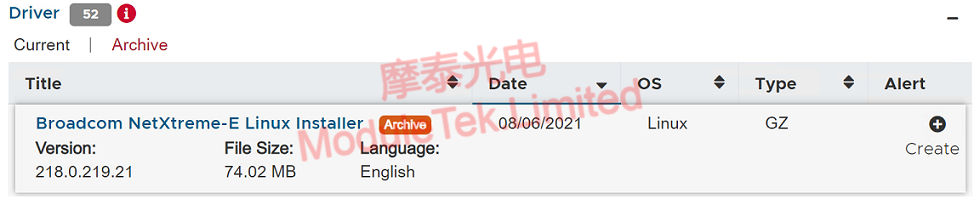
Figure 1 Driver download interface
Use a USB flash drive to copy the driver file to the system directory of the server, which in this case is stored in the opt folder. The server opens the terminal, enters the directory where the driver file is stored, and decompresses the installation package of the driver file.
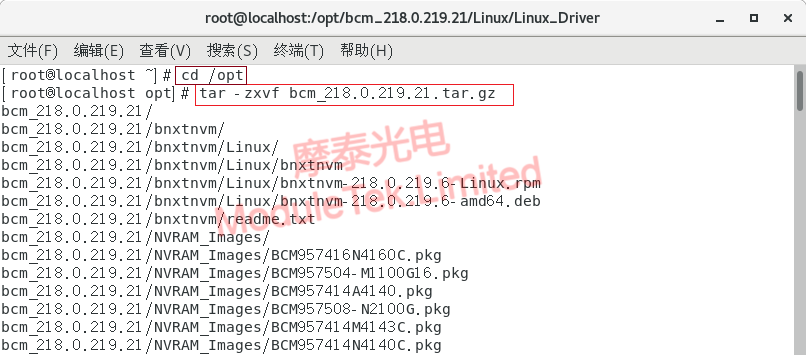
Figure 2 Extract the installation package
Go to the lower directory Linux/Linux_Driver in the extracted driver folder, find netxtremes-bnxt_en-1.10.2-218.0.219.2.tar.gz, i.e. the driver file, and extract it.

Figure 3 Extracting the driver file
After decompressing the driver file, enter the driver folder directory and execute the command "make" to compile the driver source code.
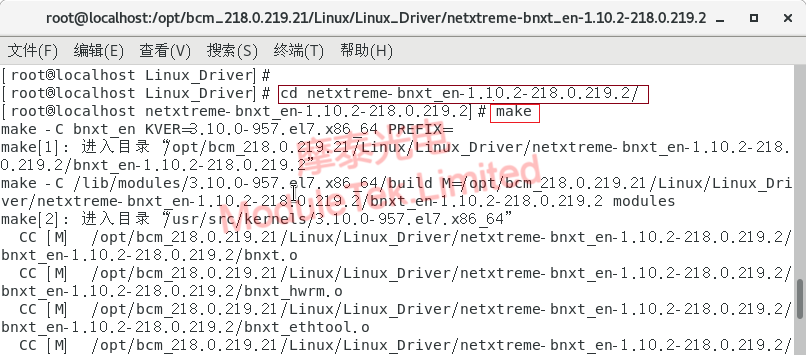
Figure 4 Compile the driver source code
After compiling, execute the command "make install" to install the corresponding driver program.
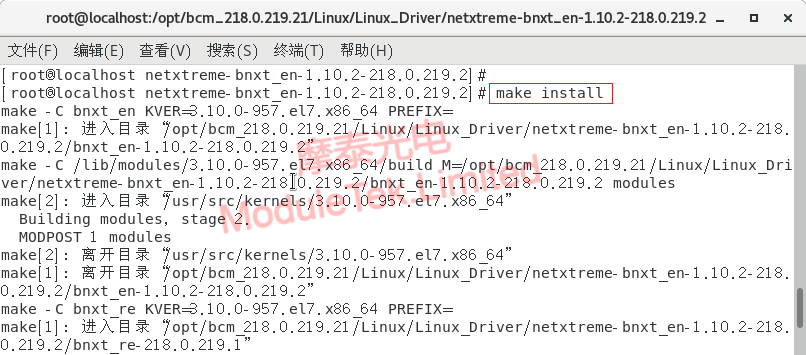
Figure 5 Install the driver program
Copy the driver bnxt_en.ko from /lib/modules/3.10.0-693.el7.x86_64/updates directory to its lower directory /drivers/net; after copying, go to the driver folder bnxt_en; execute the command "depmod -a Execute the command "depmod -a" to load the driver.
Execute "modprobe bnxt_en", you can test the driver, there is no error report can be; the implementation of "lsmod", you can view the loaded driver.
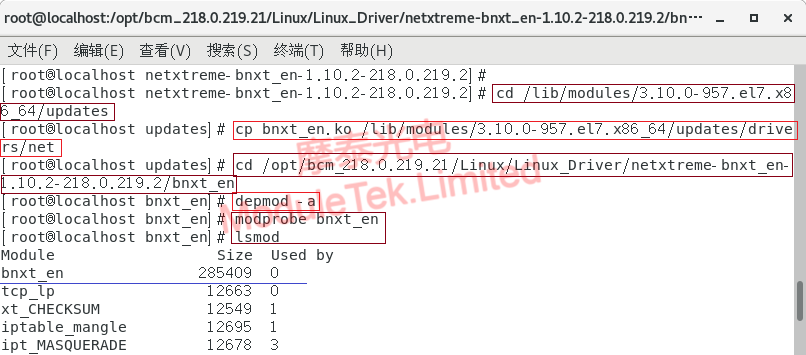
Figure 6 Install driver program
After the driver installation is completed, access the network card, you can recognize the network card information.
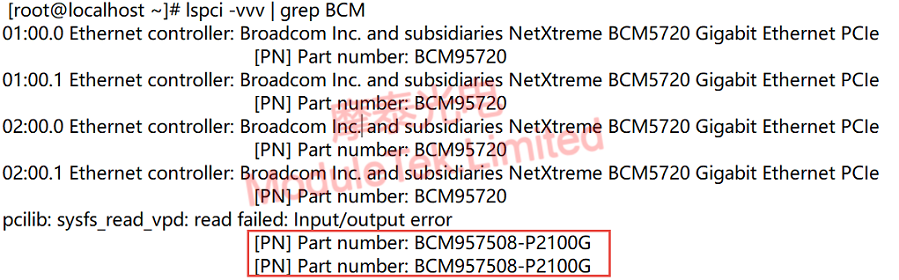
Figure 7 View network card information
Note: All open file directory and copy file operations, can be directly operated in the server folder directory, this paper in order to better demonstrate the unified use of Linux commands show.
Moduletek Limited is at your service.
If you have any questions about the above content, you can contact us by Email : web@moduletek.com.

 40G/100G Optical Transceivers
40G/100G Optical Transceivers 10G/25G Optical Transceivers
10G/25G Optical Transceivers 155M/622M/2.5G Optical Transceivers
155M/622M/2.5G Optical Transceivers 100M/1G Optical Transceivers
100M/1G Optical Transceivers FC 16G/32G Optical Transceivers
FC 16G/32G Optical Transceivers CWDM/DWDM Optical Transceivers
CWDM/DWDM Optical Transceivers 100M/1G/10G Coppers
100M/1G/10G Coppers Active Cable AOC
Active Cable AOC Direct Attach Cable DAC
Direct Attach Cable DAC Regular/MTP-MPO Fiber Patch Cords
Regular/MTP-MPO Fiber Patch Cords MT2011
MT2011 MT2010
MT2010 CodingBox
CodingBox






