Introducing the Aruba 8325-48Y8C Switch Interface Groups
Time: 2024-11-12
Moduletek Limited Labs found that when using Aruba 8325-48Y8C switch, the interface rate configuration of the device is different from that of conventional switches that directly modify the individual interface rate, and the Aruba JL624A 8325-48Y8C switch is used as an example in the next section to introduce the interface group of the switch.
1. Interface Rate Configuration
The default rate of the SFP28 interface on the Aruba 8325-48Y8C switch is 25G. If you do not configure or only configure the rate of individual interfaces, when a 10G optical module is connected to the interface, the alarm "Group speed mismatch" will appear, and the port cannot be linked up;
According to Aruba official information Aruba_8325_Installation and Getting Started Guide, the SFP28 interfaces of Aruba 8325-48Y8C switch are divided into four groups, and the interface rate configured for an interface group determines the rate of all interfaces in the group, and any unmatched interfaces in the group are disabled. disabled;
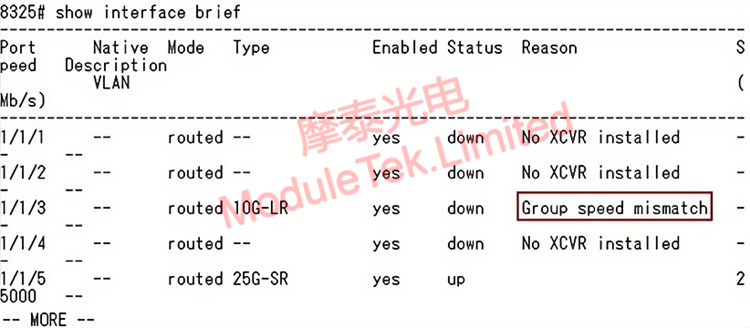
Figure 1 Interface group division
In global configuration mode, execute the command "system interface-group group_number speed speed " to configure the rate of the interface group; execute the command "show system interface- group" to view the interface group division and rate configuration.
1G rate configuration needs to configure the specific interface rate under the premise that the interface group rate is 10G, such as "int 1/1/1 speed 1000-full".
After the corresponding interface group rate is configured as 10G, and then access the 10G optical module, the module can be linked up normally, and there is no rate mismatch alarm.
2. Restrictions on the support of electrical interface modules
Since software version 10.03, Aruba 8325-48Y8C switches support Gigabit electrical interface (J8177D) module, but not all SFP interfaces are supported, only the first row and the second row of interfaces are supported, and the third row of interfaces are not supported (the number of interfaces is a multiple of 3);
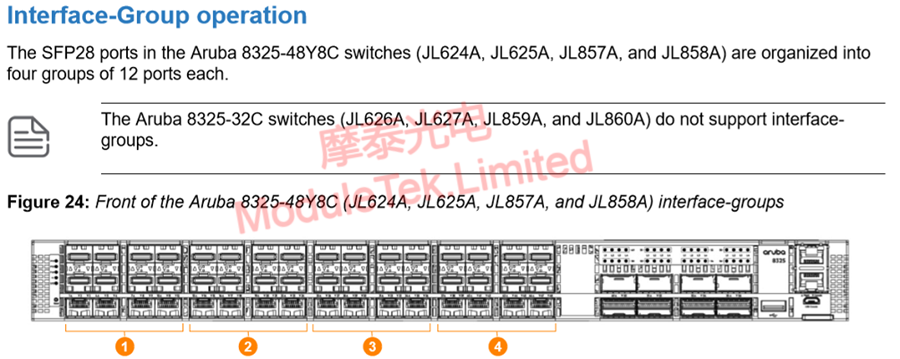
Figure 2 Supported interfaces for Gigabit electrical interfaces
With software version 10.03 onwards, the Aruba 8325-48Y8C switch also supports the 10 Gigabit Power Port (JL563A) module, but not for all SFP interfaces, only for the first and second rows of the first 18 interfaces.
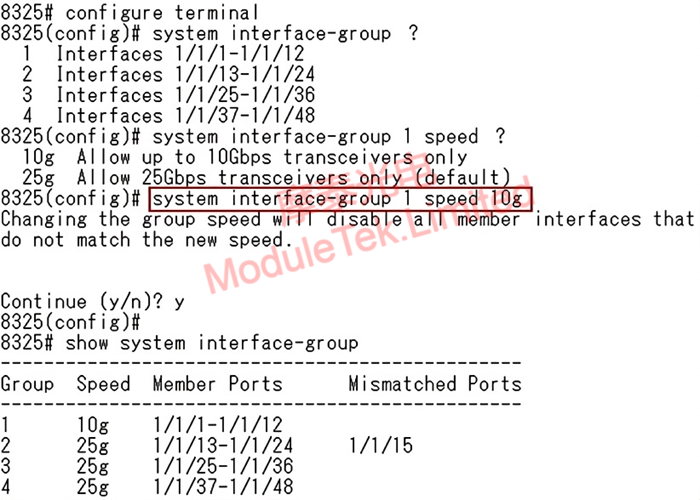
Figure 3 Supported interfaces for 10GbE ports
Understand the Aruba 8325-48Y8C switch interface support limitations to avoid accessing unsupported interfaces during module use, which may cause the module to fail to work.
Moduletek Limited is at your service.
If you have any questions about the above content, you can contact us by Email : web@moduletek.com.

 40G/100G Optical Transceivers
40G/100G Optical Transceivers 10G/25G Optical Transceivers
10G/25G Optical Transceivers 155M/622M/2.5G Optical Transceivers
155M/622M/2.5G Optical Transceivers 100M/1G Optical Transceivers
100M/1G Optical Transceivers FC 16G/32G Optical Transceivers
FC 16G/32G Optical Transceivers CWDM/DWDM Optical Transceivers
CWDM/DWDM Optical Transceivers 100M/1G/10G Coppers
100M/1G/10G Coppers Active Cable AOC
Active Cable AOC Direct Attach Cable DAC
Direct Attach Cable DAC Regular/MTP-MPO Fiber Patch Cords
Regular/MTP-MPO Fiber Patch Cords MT2011
MT2011 MT2010
MT2010 CodingBox
CodingBox






