JUNIPER QFX5130-48C Switch Unboxing
Time: 2024-11-08
The JUNIPER QFX5130-48C is a member of the JUNIPER QFX5130 series of switches for today's high-base, high-density 1-U platforms in data centers, and is a next-generation, fixed-configuration ridge-and-leaf switch.
Moduletek Limited Labs purchased a JUNIPER QFX5130-48C switch, which can test 100G SFP56-DD,400G QSFP-DD product series, and the following takes you through the unpacking and acceptance.
Table 1 Device official description information
| Model Number | Description |
| QFX5130-48C-AFO | QFX5130 (hardware with base software), 1U, 48 SFP56-DD ports and 8 QSFP-DD ports, redundant fans, 2 AC power supplies, front-to-back airflow |
The device is packaged with JUNIPER logo, product label and packing label.

Figure 1 QFX5130-48C Outer Package
Inside the box, the device contains one mainframe (already connected to the power supply and fan), and the accessories include two C15 power cables, interface dust cap, cable ties, slide rails, and instruction guides.

Figure 2 QFX5130-48C inner package


Figure 3 QFX5130-48C Accessories
The front panel mainly has 8 400G QSFP-DD ports and 48 100G SFP56-DD ports; the rear panel mainly has 2 10G SFP+ ports, 1 RJ45 console port, 1 USB port, 1 RJ45 management port and 1 reset button, 2 power supply access slots (already connected to the power supply module) and 6 fan access slots (already connected to the fan module).

Figure 4 QFX5130-48C front/back panel
Connect the power cable to power up the device, and there is obvious noise at startup.
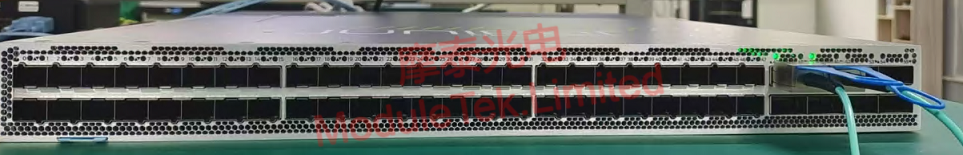
Figure 5 QFX5130-48C device power-up
Use the RJ45 to DB9 serial cable to connect to the switch through the serial port; the default baud rate of the device is 115200, the initial account: root, no password, log in to the console; the implementation of the command “show version ”, to view the version of the operating system information.

Figure 6 Enter the console to view system information
Use the JUNIPER-compatible 100G SR4 module produced by Motek to access the Ethernet port of the device, and the module type can be correctly recognized.
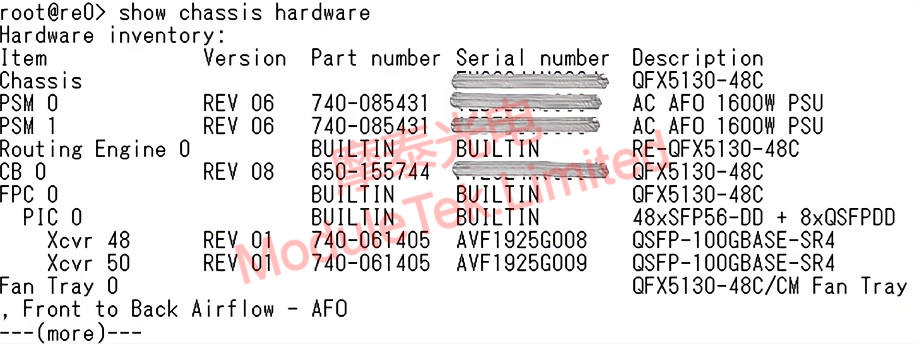
Figure 7 Read the optical module information
The switch interface defaults to the highest rate, you need to manually configure the interface to adapt to the rate of the access optical module; in configuration mode, execute the command “set interfaces port_number speed speed ”.
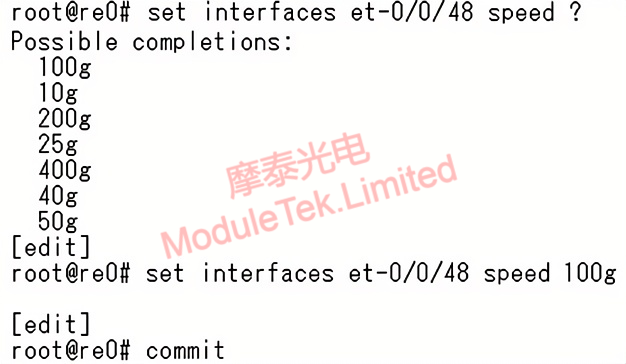
Figure 8 Configure interface rate
The optical modules of Moduletek Limited can be well compatible with JUNIPER's related equipment, welcome to buy.
If you have any questions about the above content, you can contact us by Email : web@moduletek.com
If you have any questions about the above content, you can contact us by Email : web@moduletek.com

 40G/100G Optical Transceivers
40G/100G Optical Transceivers 10G/25G Optical Transceivers
10G/25G Optical Transceivers 155M/622M/2.5G Optical Transceivers
155M/622M/2.5G Optical Transceivers 100M/1G Optical Transceivers
100M/1G Optical Transceivers FC 16G/32G Optical Transceivers
FC 16G/32G Optical Transceivers CWDM/DWDM Optical Transceivers
CWDM/DWDM Optical Transceivers 100M/1G/10G Coppers
100M/1G/10G Coppers Active Cable AOC
Active Cable AOC Direct Attach Cable DAC
Direct Attach Cable DAC Regular/MTP-MPO Fiber Patch Cords
Regular/MTP-MPO Fiber Patch Cords MT2011
MT2011 MT2010
MT2010 CodingBox
CodingBox






