How to Switch Optical-Electrical Mode on Huawei Router Combo Interface
Time: 2024-08-23
The Combo interface, also known as the optical-electrical multiplexing interface, consists of two Ethernet ports (one optical and one electrical) on the device panel, and there is only one forwarding interface inside the device.The Combo electrical port and its corresponding optical port are logically optical-electrical multiplexing, and users can choose to use one of them according to the actual networking situation, but the two can't work at the same time.The next example is the Huawei AR5710S-S8T2X router, to understand how to switch to optical mode on the Combo interface of Huawei routers.
Take the Huawei AR5710S-S8T2X router as an example to understand how to switch the optical and electrical modes of the Combo interface of the Huawei router.
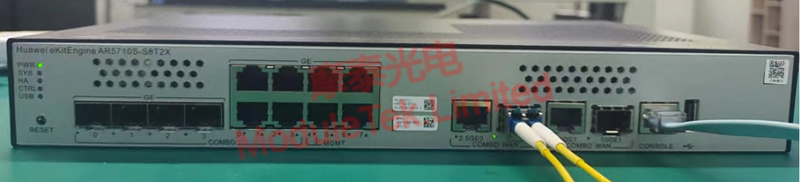
Figure 1 Schematic diagram of an optical module access device
1. GE Combo Interface
By default, the Combo interface operates in the electrical interface state. Execute the command “combo enable fiber” in interface mode to switch to the optical interface; on the contrary, “undo combo enable fiber” switches to the default electrical interface state.
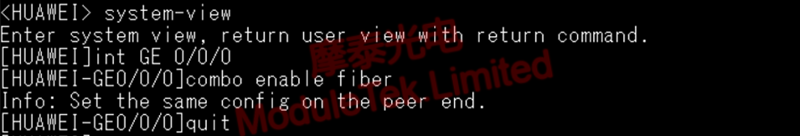
Figure 2 Switching GE Combo to optical interface mode
After switching the interface to the optical interface, access the GE SFP optical module at this time, and the module can work normally. For related commands, refer to How to Read Optical Module Information on Huawei Switches.
Note: By default, the optical interface of the Combo interface is in the disabled state; use the above command to switch to the optical interface mode, and the accessed GE SFP module can work.
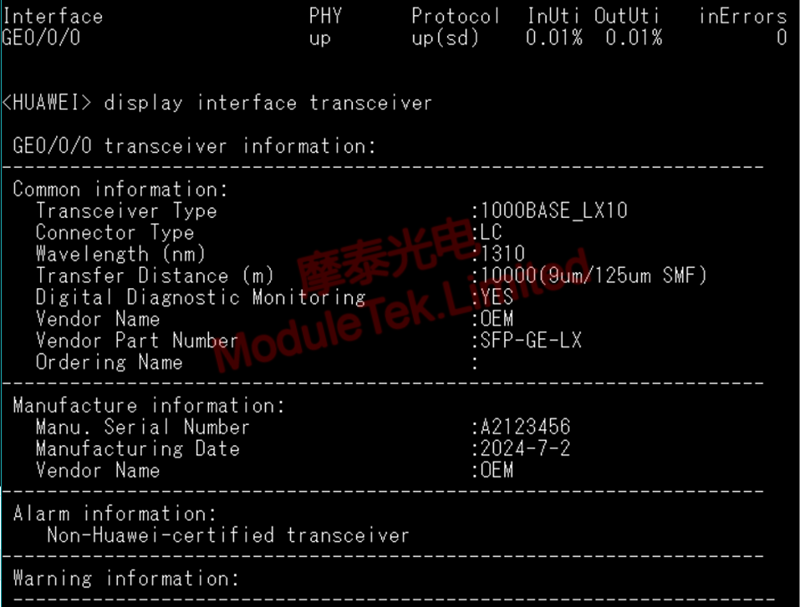
Figure 3 Viewing Gigabit Module Information
2. 10GE Optical/2.5GE Electrical Combo Interface
By default, the Combo interface works in 2.5GE electrical interface mode, execute the command “port combination-mode 10GE interface interface-name” in global view to switch to 10GE optical interface mode; on the contrary, “undo port combination-mode 10GE interface interface-name”, that is, switch to the default 2.5GE electrical interface mode.
Note: interface-name is the interface number where the module is located, you can execute the command “disaply interface brief” to view it.
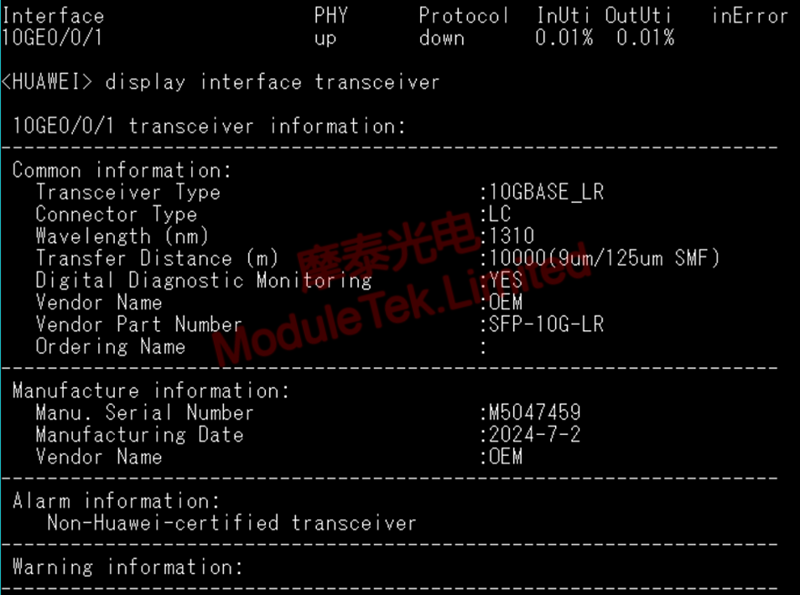
Figure 4 Switching GE Combo to Optical Mode
After the interface is switched to optical interface, the 10G SFP+ optical module is connected at this time, and the module can work normally.
Note: By default, the optical interface of the Combo interface is in the disabled state, use the above command to switch to the optical interface mode, and the accessed 10GE SFP+ module can work.
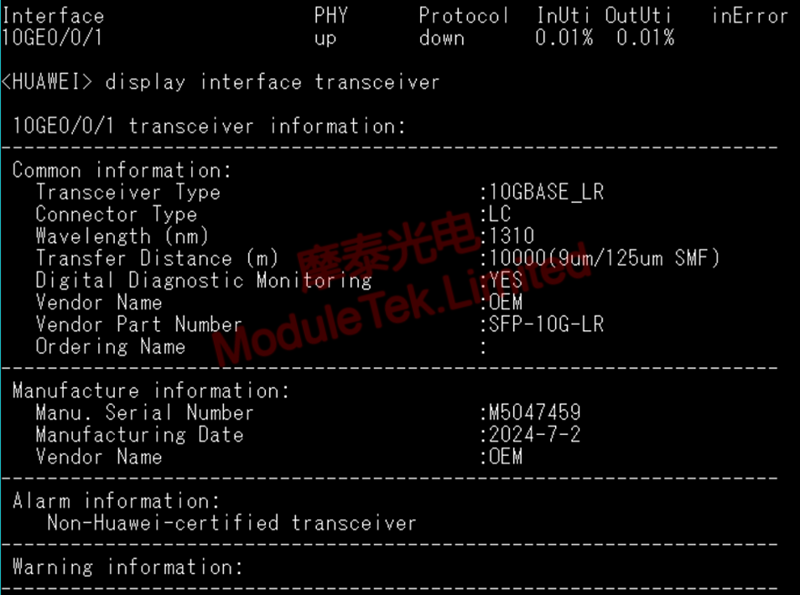
Figure 5 Viewing 10GbE Module Information
Moduletek Limited can provide Huawei switches/routers compatible with a variety of optical module products, welcome to buy.
If you have any questions about the above content, you can contact us by Email : web@moduletek.com
If you have any questions about the above content, you can contact us by Email : web@moduletek.com

 40G/100G Optical Transceivers
40G/100G Optical Transceivers 10G/25G Optical Transceivers
10G/25G Optical Transceivers 155M/622M/2.5G Optical Transceivers
155M/622M/2.5G Optical Transceivers 100M/1G Optical Transceivers
100M/1G Optical Transceivers FC 16G/32G Optical Transceivers
FC 16G/32G Optical Transceivers CWDM/DWDM Optical Transceivers
CWDM/DWDM Optical Transceivers 100M/1G/10G Coppers
100M/1G/10G Coppers Active Cable AOC
Active Cable AOC Direct Attach Cable DAC
Direct Attach Cable DAC Regular/MTP-MPO Fiber Patch Cords
Regular/MTP-MPO Fiber Patch Cords MT2011
MT2011 MT2010
MT2010 CodingBox
CodingBox






