NOKIA 7250 IXR-e Switch disassembly
Time: 2024-03-05
Moduletek Limited Laboratory recently purchased the NOKIA 7250 IXR-e 24SFP+ 8SFP28 2QSFP28 switch, the previous shows you the unboxing of the switch: NOKIA 7250 IXR-e Switch Unboxing; in order to further understand the NOKIA switches, the next NOKIA 7250 IXR-e switch for a simple disassembly analyze it to show you its internal structure.
The description of the switch and the panel interface information have been described earlier and will not be repeated here.
The description of the switch and the panel interface information have been described earlier and will not be repeated here.
Figure 1 NOKIA 7250 IXR-e Front Panel
Open the top cover of the switch, you can see that the whole is divided into two parts, one part is the PCB main control board, which integrates various chips, resistors, heat dissipation and other devices, and the other part is the power supply board, which is connected to two external DC power supplies; four fans are hung on one side separately.The main control board has a ALTERA 5M2210ZF324C4N MAX V CPLD chip of the same type on the front and back; next to the power supply is a memory stick, containing nine Samsung K4A4G085WF-BITD memory chips, and the CPLD between the three-dimensional metal baffle; the largest heatsink down to the bottom of the Samsung K4A4G165WE-BIRC memory chips in parallel with the four, next to Marvell's K4A4G165WE-BIRC memory chips, and next to the heat sink. Next to it is MARVELL's 88E1512-NNP2 Gigabit Ethernet transceiver.

Figure 2 Internal structure of the NOKIA 7250 IXR-e
See the back of the main control board this dense solder joints, I do not know have not cured your dense phobia it.
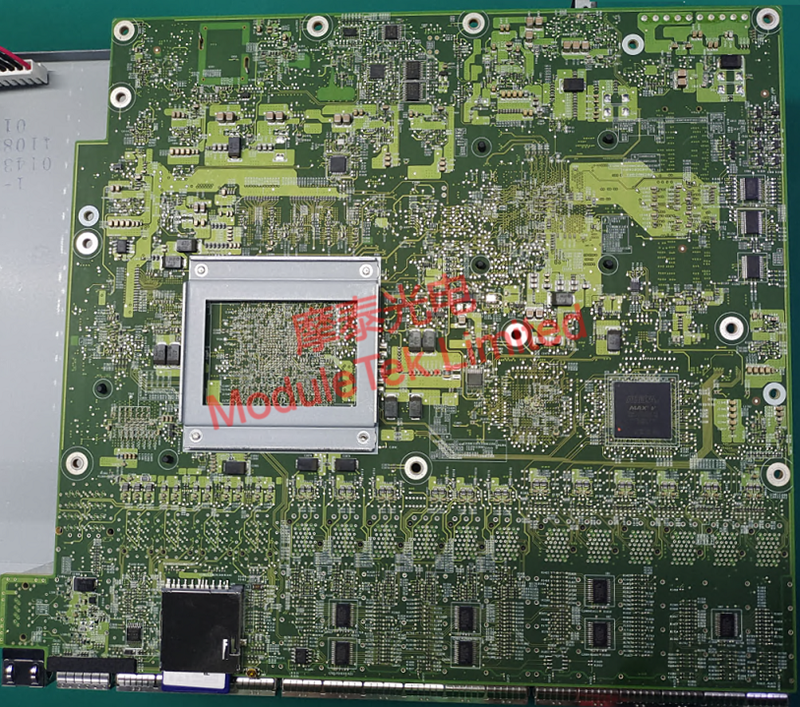
Figure 3 Back of NOKIA 7250 IXR-e motherboard
Remove the largest heatsink, you can see the main switch chip below, using BROADCOM's BCM88470CB0IFSBG. The other two black heatsinks are stuck together with the chip, so we will not disassemble them this time.

Figure 4 NOKIA 7250 IXR-e Main Switching Chip
After disassembling, remember to install and reboot the system to check the system, and when you see the cool TIMOS, you will know that there is no problem.
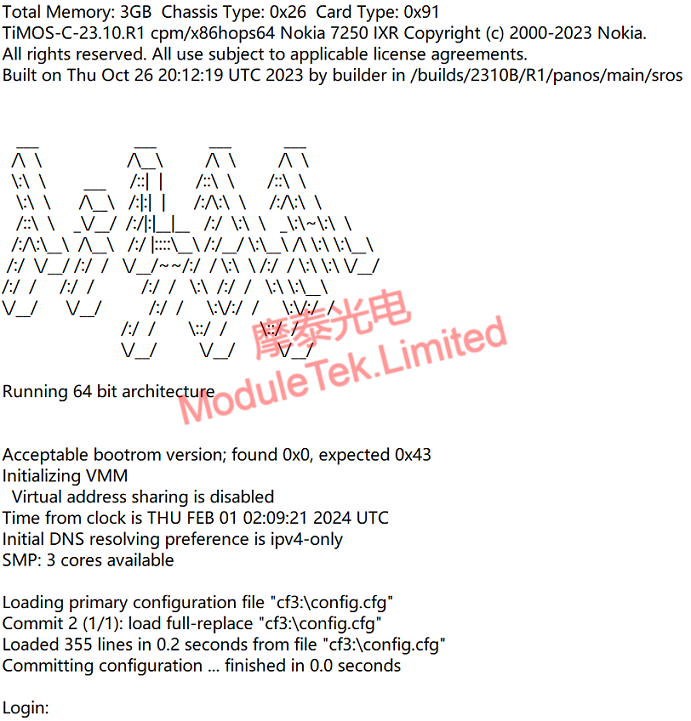
Figure 5 NOKIA 7250 IXR-e console login interface
Moduletek Limited is at your service.
If you have any questions about the above content, you can contact us by Email : web@moduletek.com

 40G/100G Optical Transceivers
40G/100G Optical Transceivers 10G/25G Optical Transceivers
10G/25G Optical Transceivers 155M/622M/2.5G Optical Transceivers
155M/622M/2.5G Optical Transceivers 100M/1G Optical Transceivers
100M/1G Optical Transceivers FC 16G/32G Optical Transceivers
FC 16G/32G Optical Transceivers CWDM/DWDM Optical Transceivers
CWDM/DWDM Optical Transceivers 100M/1G/10G Coppers
100M/1G/10G Coppers Active Cable AOC
Active Cable AOC Direct Attach Cable DAC
Direct Attach Cable DAC Regular/MTP-MPO Fiber Patch Cords
Regular/MTP-MPO Fiber Patch Cords MT2011
MT2011 MT2010
MT2010 CodingBox
CodingBox







