How Gigamon switches open ports and read optical module information
Time: 2023-12-06
Previously we introduced the use of different brands of switches in the port are the default open state, you can directly access the optical module to read the information, while some of the equipment port default closed state, such as routers, you need to manually set up the port to open; today we are going to introduce the device port is also the default closed state, so the next step to take a look at the Gigamon switch in the use of optical modules before Then we will show you how to configure the ports of Gigamon switches before using optical modules, and how to view the information of the access optical modules.
The following is an example of accessing Gigamon GigaVUE-TA101 switch with moduletek limited SFP-10G-SR optical module to show you how to set up the port and read the information of the accessed optical module on Gigamon.

Figure 1 Optical module access schematic
1. Port Status View
Execute the command "show port " to check the status of all ports, the Admin item is disable, which means the port is administratively closed;
The output information under this command contains interface type, rate, module type, administrative status, etc. (Admin is enable as a prerequisite for the port to be usable).
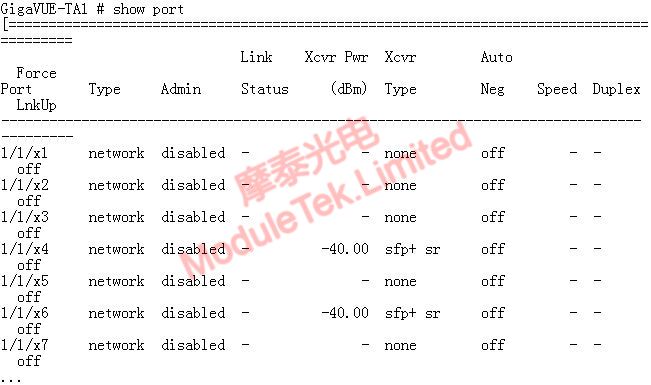
Figure 2 Port Status
2. Enable Port
In privileged mode, execute the command "port port-id params admin enable" to enable the port administratively, and the port is now available;
Explanation: port-id is the interface where the module is located, the format is <box-id><slot-num><port-num>, for example, 1/1/x18; you can execute the command "show port" to check it.
The rate indicated by the port letter: g=1Gb, x=10Gb, q=40Gb, c=100Gb.
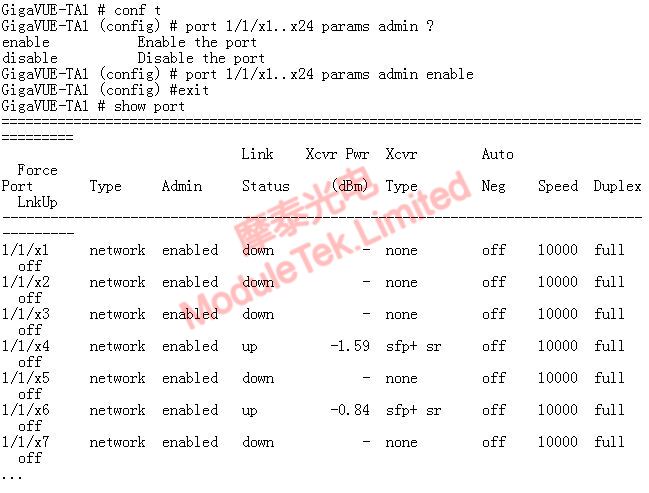
Figure 3 Open port
3. View the information of the access optical module
Execute the command "show port params port-list port-id " to view the information of the optical module on the interface of the device, link status, identification, DOM are integrated under this command (the output is different for different device models or system versions);
The information output under this command, such as port link status, module type, rate, serial number, vendor information, transmit light, etc., originates from the coded data written by the optical module, and the port type, administrative status, duplex mode, etc., originates from the port configuration parameters.
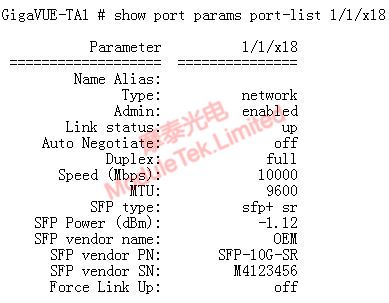
Figure 4 Optical Module Information
Moduletek Limited can provide all kinds of optical modules compatible with Gigamon switch, welcome to purchase.
If you have any questions about the above content, you can contact us by Email : web@moduletek.com

 40G/100G Optical Transceivers
40G/100G Optical Transceivers 10G/25G Optical Transceivers
10G/25G Optical Transceivers 155M/622M/2.5G Optical Transceivers
155M/622M/2.5G Optical Transceivers 100M/1G Optical Transceivers
100M/1G Optical Transceivers FC 16G/32G Optical Transceivers
FC 16G/32G Optical Transceivers CWDM/DWDM Optical Transceivers
CWDM/DWDM Optical Transceivers 100M/1G/10G Coppers
100M/1G/10G Coppers Active Cable AOC
Active Cable AOC Direct Attach Cable DAC
Direct Attach Cable DAC Regular/MTP-MPO Fiber Patch Cords
Regular/MTP-MPO Fiber Patch Cords MT2011
MT2011 MT2010
MT2010 CodingBox
CodingBox






