Explanation of SFP optical module plugging and unplugging unlocking method
Time: 2023-06-25
1. Optical module interface structure standard
Optical module structure and the corresponding host optical port to follow the MSA standards, the shell size, unlocking program have defined a unified standard, so that the optical module can be inserted and fixed with the host optical port smoothly, as well as smooth unlocking and pulling out the SFP and QSFP is the mainstream equipment on the market at present the type of optical port.
2. SFP optical module insertion and unlocking methods
SFP interface is currently the highest density host interface on the market a package interface. sFP optical module use first need to confirm that the port on the host is a SFP type, the SFP module aligned with the optical port horizontal advancement, with a finger pressed into place, the direction of the optical port as shown in the figure, so that the bottom of the module to contact the locking shrapnel of the optical interface.
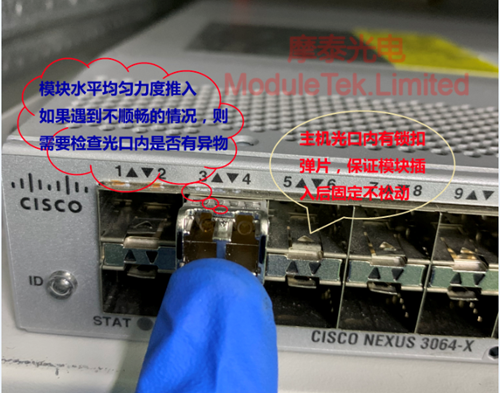
Figure 1 SFP optical module installation diagram
After installing the optical module, horizontally insert the corresponding optical fiber (multi-mode optical module into a multi-mode fiber, single-mode optical module into a single-mode fiber) into the fiber optic jumper when you can hear a slight "pop" sound or feel a slight vibration indicates that the optical fiber has been inserted into place. After the optical module is inserted into the device, please pull the optical module to check whether it is installed in place, gently pull outward if it can not be pulled means that the installation is in place.

Figure 2 Access jumper on the optical module
When you need to pull out the optical module, first pull out the fiber, and then open the pull ring on the optical module, horizontal pull out (prohibit the pull ring is not opened directly to the pull out force, so not only can not pull out the module, but also cause the host of the internal locking shrapnel deformation and affect the subsequent module insertion and removal of the unlocking), after the pull out of the unused optical module, pay attention to the dust cap to avoid the internal optical path is contaminated.

Figure 3 SFP optical module unlocking and unplugging
Moduletek Limited provides the above application guide to the goods involved, welcome to buy!
If you have any questions about the above content, you can contact us by Email : web@moduletek.com

 40G/100G Optical Transceivers
40G/100G Optical Transceivers 10G/25G Optical Transceivers
10G/25G Optical Transceivers 155M/622M/2.5G Optical Transceivers
155M/622M/2.5G Optical Transceivers 100M/1G Optical Transceivers
100M/1G Optical Transceivers FC 16G/32G Optical Transceivers
FC 16G/32G Optical Transceivers CWDM/DWDM Optical Transceivers
CWDM/DWDM Optical Transceivers 100M/1G/10G Coppers
100M/1G/10G Coppers Active Cable AOC
Active Cable AOC Direct Attach Cable DAC
Direct Attach Cable DAC Regular/MTP-MPO Fiber Patch Cords
Regular/MTP-MPO Fiber Patch Cords MT2011
MT2011 MT2010
MT2010 CodingBox
CodingBox






