NOKIA switch SR Linux system basic operation
Time: 2024-12-12
Previously introduced to you NOKIA Switch SR OS System Common Interface Configuration, Moduletek Limited Laboratory recently purchased a NOKIA 7220 IXR-D4 router, found that its system is SR Linux, and NOKIA 7250 IXR SR OS system is not the same, the next take you to learn the basic operation of the SR Linux.
The NOKIA 7220 IXR-D series routers are high-performance, fixed-configuration platforms designed for data center leaf-ridge deployments, based on the new network operating system, SR Linux. the NOKIA 7220 IXR-D4 has 28 100G QSFP28 interfaces, 8 400G QSFPDD interfaces
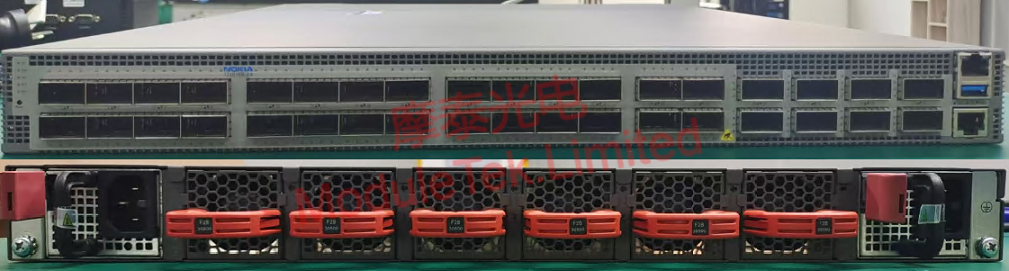
Figure 1 NOKIA 7220 IXR-D4 switch display
Using RJ45 to DB9 serial cable, PC connects to the switch through the serial port; the default baud rate of the device: 115200, default account: linuxadmin, default password: NokiaSrl1!, log in to the console; this user enters into the directory of srlinux, and you can enter into the CLI directory through the command "sr_cli".
Before entering the CLI directory for the first time, you need to turn off the ZTP autoboot function, execute the command "ztp service stop --autoboot diasable", after execution, the device will restart automatically.
Enter the CLI directory, execute the command "show interface all", you can see that the interface is administratively closed by default, and you need to open the interface manually before using it.
Execute the command "enter candidate" to enter configuration mode, and then execute the command "set interface port_number admin-state enable/disable" to enable or disable the interface.
Use the QSFP-100G-CWDM4 module produced by Moduletek Limited to connect to the 7220 IXR-D4 router, connect the patch cables, and execute the command "show interface port_number detail" to check the interface rate and state, and the module can be linked to the 100G rate normally, and the type of the module can be identified correctly, and there is no abnormality in the DOM data. The module can correctly recognize the module type and read DOM data without any abnormality.
Explanation: a. "port_number" indicates the interface number, you can execute "show port all" to view. b. After all the configurations are completed, the interface rate and status can be viewed.
b. All configurations need to be saved after completion (commit save) to take effect.
Moduletek Limited is at your service.
If you have any questions about the above content, you can contact us by Email : web@moduletek.com.

 40G/100G Optical Transceivers
40G/100G Optical Transceivers 10G/25G Optical Transceivers
10G/25G Optical Transceivers 155M/622M/2.5G Optical Transceivers
155M/622M/2.5G Optical Transceivers 100M/1G Optical Transceivers
100M/1G Optical Transceivers FC 16G/32G Optical Transceivers
FC 16G/32G Optical Transceivers CWDM/DWDM Optical Transceivers
CWDM/DWDM Optical Transceivers 100M/1G/10G Coppers
100M/1G/10G Coppers Active Cable AOC
Active Cable AOC Direct Attach Cable DAC
Direct Attach Cable DAC Regular/MTP-MPO Fiber Patch Cords
Regular/MTP-MPO Fiber Patch Cords MT2011
MT2011 MT2010
MT2010 CodingBox
CodingBox






