ARUBA 6300M JL662A Switch unboxing
Time: 2024-01-11
Aruba, Inc. is a U.S.-based provider of networking equipment and solutions, and the world's leading manufacturer of enterprise wireless networking products, specializing in enterprise-class wireless local area networks (WLANs) and network security. The company was founded in 2002, entered China in 2006, and in March 2007 successfully listed on NASDAQ.
Moduletek Limited Labs purchased an ARUBA 6300M JL662A switch that can test the 50G SFP product line, and the following takes you through the unboxing and acceptance process.
Table 1 Equipment official description information
| Aruba 6300M 24-port 1GbE Class 4 PoE and 4-port SFP56 Switch (JL662A) | |
| Description |
24x ports 10/100/1000 BaseT PoE+ports supporting up to 30W per port 4x1G/10G/25G/50G1 SFP ports Supports PoE Standards IEEE 802.3af,802.3at 1x USB-C Console Port 1x OOBM port 1x USB Type A Host port 1x Bluetooth dongle for use with CX Mobile App |
| Power supplies |
2 field-replaceable,hot-swappable power supply slots 1 minimum power supply required (ordered separately) Supported PSUs JL086A JL087A JL670A Max PoE Power:720W |
| Fans |
Switch has two fan tray slots and comes with one fan tray installed. ·Min 1 fan tray required. Optional second fan tray ordered separately. ·Fan trays are field replaceable and hot-swappable. ·Each fan tray contains two fans. |
|
50G capability is for use with 50G DACs for both interconnect and VSF stacking.50G SR transceivers have been added with a minimum software of10.09.1010.VSF stacking not supported on 1G ports. |
|
Equipment out of the box contains a host (not installed power supply), accessories including a package of screws and rack angle iron, a USB Bluetooth adapter and manual, no power cord, no console cable. The front panel mainly has 24 RJ45 ports, 4 SFP interfaces, a USB-C serial port, a MGMT network management port; the rear panel has two external power supply slots, no access to the power module, two external fan slots, the device comes with a fan module.

Figure 1 JL662A host display
According to the datasheet on the official website, we purchased the JL086A power supply module (notch interface), which comes with a power cord.

Figure 2 JL086A Power Supply
Install the JL086A power supply to the JL662A mainframe and access the power cord for powering up.
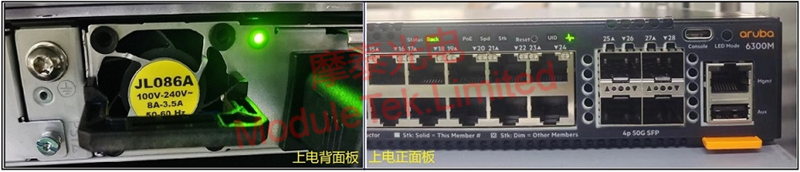
Figure 3 JL662A device power-up
Use USB-C to USB-A cable to connect JL662A and PC, the host side or need to install USB to serial port driver (this test use driver: CP2102), through the serial port connected to the switch; the default baud rate of the device is 115200, the account/password are admin, log in to the console, the implementation of the command show Log in to the console and execute the command "show version " to view the device model and system version information.
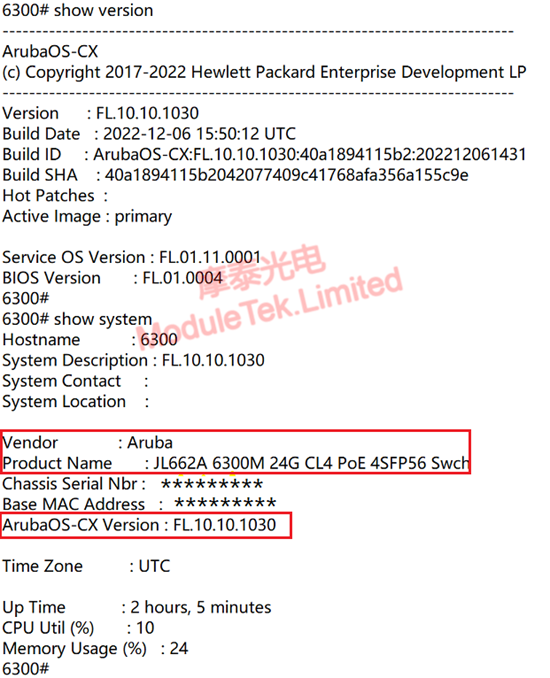
Figure 4 Enter the console to view system information
1G/10G optical modules of Moduletek Limited can be very compatible with ARUBA related equipment, welcome to buy.
If you have any questions about the above content, you can contact us by Email : web@moduletek.com

 40G/100G Optical Transceivers
40G/100G Optical Transceivers 10G/25G Optical Transceivers
10G/25G Optical Transceivers 155M/622M/2.5G Optical Transceivers
155M/622M/2.5G Optical Transceivers 100M/1G Optical Transceivers
100M/1G Optical Transceivers FC 16G/32G Optical Transceivers
FC 16G/32G Optical Transceivers CWDM/DWDM Optical Transceivers
CWDM/DWDM Optical Transceivers 100M/1G/10G Coppers
100M/1G/10G Coppers Active Cable AOC
Active Cable AOC Direct Attach Cable DAC
Direct Attach Cable DAC Regular/MTP-MPO Fiber Patch Cords
Regular/MTP-MPO Fiber Patch Cords MT2011
MT2011 MT2010
MT2010 CodingBox
CodingBox






