How to view Mellanox NIC port status and optical Module information using MST tools
Time: 2023-12-13
1. Introduction of MFT tool
MFT, is Mellanox/NVIDIA Firmware Tools, is a set of firmware management tools for querying firmware information, firmware upgrades, etc. It contains 4 sub-tools, including mst, mlxburn, flint, and Debug utilities, and the specific functions are referred to the official information of NVIDIA:
table 1 NVIDIA MFT description
|
NVIDIA Firmware Tools (MFT)
The MFT package is a set of firmware management tools used to: · Generate a standard or customized NVIDIA firmware image Querying for firmware information · Burn a firmware image The following is a list of the available tools in MFT, together with a brief description of what each tool performs. |
|
|
MFT Tools
|
|
|
Tool
|
Description
|
|
mst
|
This tool provides the following functions:
* Starts/stops the register access driver * Lists the available mst devices |
|
mlxburn
|
This tool provides the following functions:
* Generation of a standard or customized NVIDIA firmware image for burning (in binary or.mlx format) * Burning an image to the Flash/EEPROM attached to a NVIDIA HCA or switch device * Querying the firmware version loaded on an NVIDIA network adapter * Displaying the VPD (Vital Product Data)of an NVIDIA network adapter |
|
flint
|
This tool burns a firmware binary image or an expansion ROM image to the Flash device of a
NVIDIA network adapter/gateway/switch device.It includes query functions to the burnt firmware image and to the binary image file. |
|
Debug
Utilities |
A set of debug utilities(e.g, itrace, fwtrace, mlxtrace, mlxdump, mstdump, mlxmcg, wqdump, mcra, mlxi2c, i2c, mget_temp, and pckt_drop)
|
2. Download and install MFT tools
Mellanox/NVIDIA official website to download the MFT tool installation package, this article to linux system mft-4.22.1-307-x86_64-rpm.tgz as an example. Installation package download URL: https://network.nvidia.com/products/adapter-software/firmware-tools/
a. Terminal to decompress the compressed file, execute the command: tar -zxf mft-4.22.1-307-x86_64-rpm.tgz
b. Terminal into the decompressed file and install, in order to execute the command:
cd mft-4.22.1-307-x86_64-rpm
. /install.sh
c. Start MFT, run MST, execute the command: mst start
3. MST tool reads the port status and optical module information.
Execute the command "mlxlink -d device -m " to view the interface information, including interface status, interface configuration, supported rates, troubleshooting, optical module identification, optical module DOM information.
Note: device is the network address of the interface where the module is located, you can execute the command "lspci" to view.
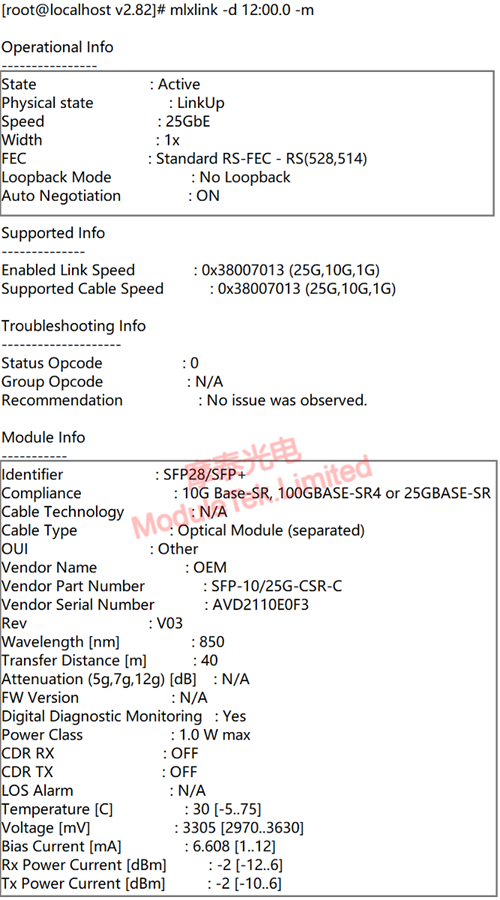
Figure 1 View interface FEC mode <
<
 <
<
The optical module products provided by Moduletek Limited can be used in Mellanox NIC/switch, welcome to purchase.
If you have any questions about the above content, you can contact us by Email : web@moduletek.com

 40G/100G Optical Transceivers
40G/100G Optical Transceivers 10G/25G Optical Transceivers
10G/25G Optical Transceivers 155M/622M/2.5G Optical Transceivers
155M/622M/2.5G Optical Transceivers 100M/1G Optical Transceivers
100M/1G Optical Transceivers FC 16G/32G Optical Transceivers
FC 16G/32G Optical Transceivers CWDM/DWDM Optical Transceivers
CWDM/DWDM Optical Transceivers 100M/1G/10G Coppers
100M/1G/10G Coppers Active Cable AOC
Active Cable AOC Direct Attach Cable DAC
Direct Attach Cable DAC Regular/MTP-MPO Fiber Patch Cords
Regular/MTP-MPO Fiber Patch Cords MT2011
MT2011 MT2010
MT2010 CodingBox
CodingBox






