How to configure switch interface FEC mode
Time: 2023-07-11
FEC (Forward Error Correction) is a kind of error correction mode, which improves the signal quality and reduces the BER by attaching error correction information to the data message at the sending end, and using the error correction information at the receiving end to correct the BER generated during transmission of the data message, but at the same time, it will also bring some delays to the signal, and the users can choose to Users can choose to turn off or turn on this function according to the actual situation. FEC function is applicable to 25G, 100G and other high speed rate optical module communication, so how to configure the interface FEC mode of the switch?
The following is an example to show you how to configure the FEC mode of the switch interface by using Moduletek limited SFP-10/25G-CSR optical module to access CISCO C9300 switch.
1. FEC Mode Configuration
In the interface configuration mode, enter "fec ?" in the interface configuration mode, a list of commands that can be executed at the FEC prompt will be displayed; the options of FEC modes are different for different models of switches, so complete and execute the commands according to the FEC mode that needs to be selected;
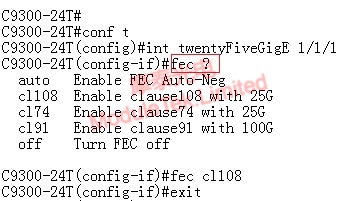
Figure 1 FEC mode configuration
2. View interface FEC mode
Execute the command "show interface interface-type interface-number " to view the interface information, which usually shows the current FEC mode of the interface;
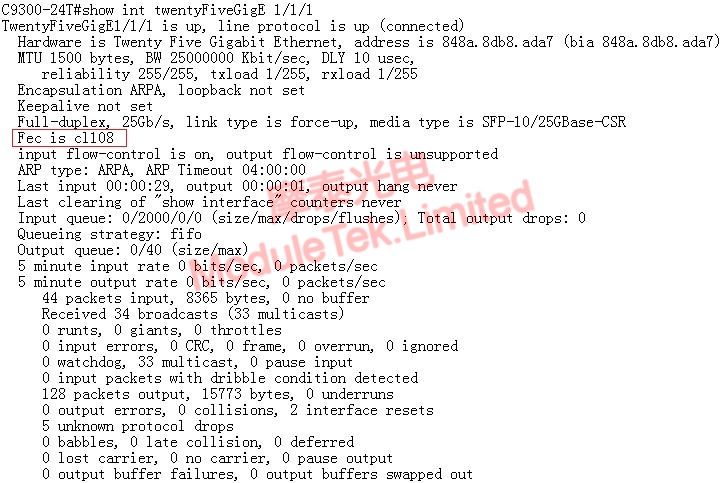
Figure 2 Viewing interface FEC mode
Attention:
1. Different equipment models or different types of modules used will affect the default FEC mode of an interface;
2, the FEC function of the interface is part of the self-negotiation, open the interface of the self-negotiation, FEC function by the two ends of the link to negotiate the decision, if one end to open the FEC function, the other end to open the function, otherwise the interface is not Up; that is, the FEC function needs to be turned on at the same time at both ends of the module or at the same time off, open the FEC mode needs to be set to the same at both ends.
Moduletek Limited is at your service.
If you have any questions about the above content, you can contact us by Email : web@moduletek.com

 40G/100G Optical Transceivers
40G/100G Optical Transceivers 10G/25G Optical Transceivers
10G/25G Optical Transceivers 155M/622M/2.5G Optical Transceivers
155M/622M/2.5G Optical Transceivers 100M/1G Optical Transceivers
100M/1G Optical Transceivers FC 16G/32G Optical Transceivers
FC 16G/32G Optical Transceivers CWDM/DWDM Optical Transceivers
CWDM/DWDM Optical Transceivers 100M/1G/10G Coppers
100M/1G/10G Coppers Active Cable AOC
Active Cable AOC Direct Attach Cable DAC
Direct Attach Cable DAC Regular/MTP-MPO Fiber Patch Cords
Regular/MTP-MPO Fiber Patch Cords MT2011
MT2011 MT2010
MT2010 CodingBox
CodingBox






