Guidelines for upgrading Brocade G610 Switch system versions using FTP
Time: 2023-06-29
I. Upgrade the required tools and environment
1. FTP software, this paper selects FileZilla_Server-cn-0_9_60_2 as the server;
2. G610 switch system software (v9.0.0a);
3. network cable, Console cable;
4. G610 switch, PC;
II. Upgrade Steps
1. Install the FTP server software in the PC and configure the user and transfer file address as shown in the following figure:
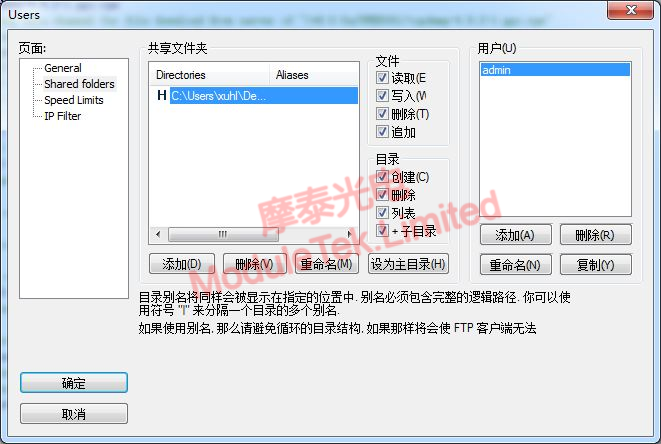
Figure 1 FTP related settings
2. query the IP and subnet mask of G610 switch, and then configure the IP and subnet mask of PC, as shown in the following figure:
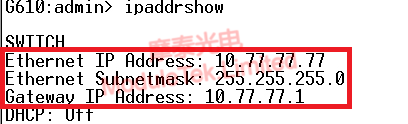
Figure 2 Query the IP and subnet mask of the switch
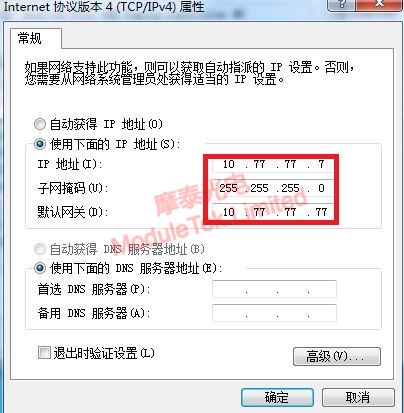
Figure 3 Configure the IP and subnet mask of PC
3. in the super terminal enter "firmwaredownload -s" to open the download, in turn, enter the computer IP address 10.77.77.7, the server user name admin (configure filezilla software user name set up by themselves), the file name v9.0.0a (the system software folder name), the transfer mode 2 (FTP) and the server user password password (configure filezilla software when you set the password), open the download as shown below:
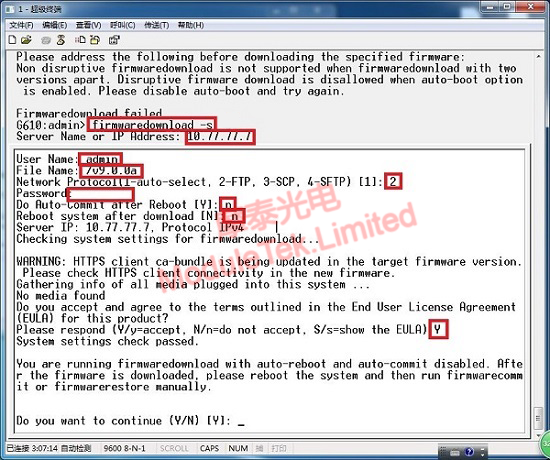
Figure 4 Input relevant information
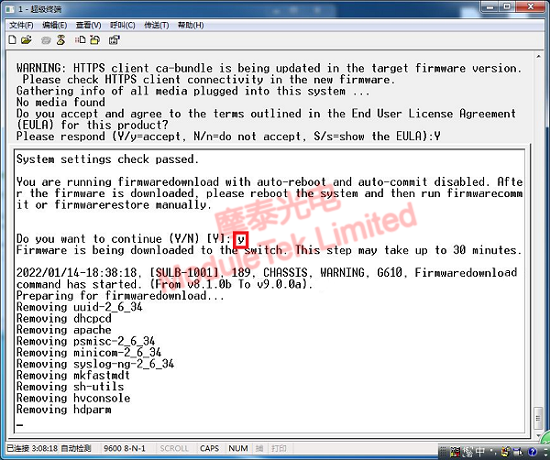
Figure 5 Confirm download
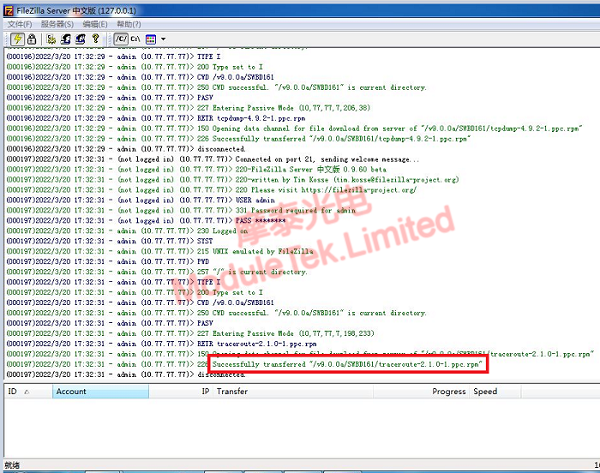
Figure 6 Download successfully
4. as shown below, the system software has been downloaded:
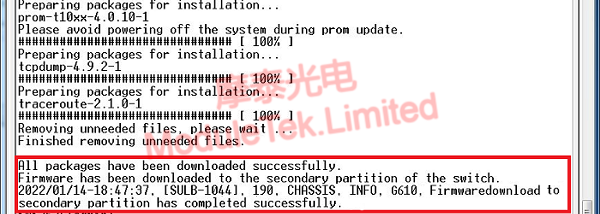
Figure 7 Software download completed
The system software version after the download is completed:
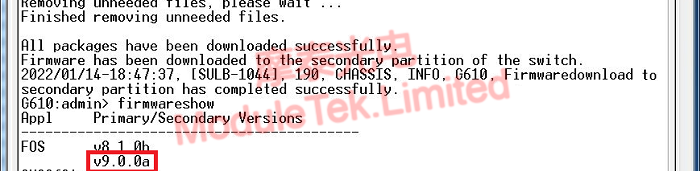 <
<
Figure 8 The version of the downloaded software is v9.0.0a
5. "firmwaredownload -s" is a single partition upgrade system and will not take the initiative to reboot, you need to manually reboot the switch, in the reboot countdown before pressing 3 to enter the bios interface to configure the boot partition. After the reboot is completed, check the partition to find that the boot primary partition of the system changed to v9.0.0a, as shown below:

Figure 9 Boot partition configuration completed
III. Upgrade results
System software version before upgrading:
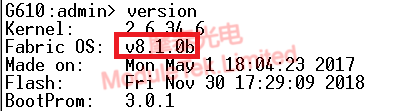
Figure 10 The version before upgrade is v8.1.0b
System software version after upgrade:
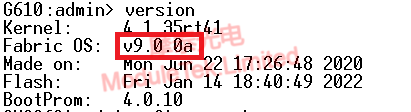
Figure 11 Version after upgrade is v9.0.0a
Moduletek Limited can provide compatible Brocade FC16G, FC32G and other optical module products, welcome to buy.
If you have any questions about the above content, you can contact us by Email : web@moduletek.com

 40G/100G Optical Transceivers
40G/100G Optical Transceivers 10G/25G Optical Transceivers
10G/25G Optical Transceivers 155M/622M/2.5G Optical Transceivers
155M/622M/2.5G Optical Transceivers 100M/1G Optical Transceivers
100M/1G Optical Transceivers FC 16G/32G Optical Transceivers
FC 16G/32G Optical Transceivers CWDM/DWDM Optical Transceivers
CWDM/DWDM Optical Transceivers 100M/1G/10G Coppers
100M/1G/10G Coppers Active Cable AOC
Active Cable AOC Direct Attach Cable DAC
Direct Attach Cable DAC Regular/MTP-MPO Fiber Patch Cords
Regular/MTP-MPO Fiber Patch Cords MT2011
MT2011 MT2010
MT2010 CodingBox
CodingBox






