How to enable support for third-party Modules on Arista Switches
Time: 2023-06-25
Arista switch will authenticate the access module in the default state, and when the access module is verified to be non-Arista original, it may take actions such as shutting down the port or popping up an alarm prompt; at the same time, Arista also provides commands to support the use of third-party modules.
Let's take Arista DCS-7160-48YC6-F switch as an example to learn how to turn on the support for third-party modules in Arista switches:
1. When the third-party module is accessed to Arista switch, the module cannot be linked up, the port indicator shows an orange state, the port errdisabled and pop-up alarm message;
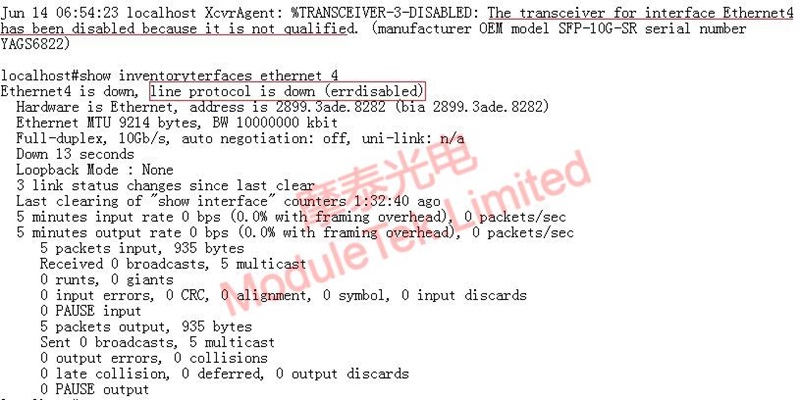
Figure 1 Diagram of unsupported third-party optical modules
2. In global configuration mode, execute the command "service unsupported-transceiver licensee name", the switch will allow the use of third-party modules;
Note: This command is a hidden command and cannot be found by ? to find the command, and you cannot use the Tab key to complete the command. When executing this command, you need to remove the access module first, otherwise you need to re-plug the module or reboot to recognize the optical modules from other vendors.
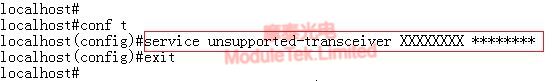
Figure 2 Setting the third-party modules allowed to be used
Description:licensee name is the licensee name and license value, you can refer to the following way to create (taken from arista official document EOS-User-Manual.pdf, only some models of switches support it) or submit the license request to marketing@arista.com.
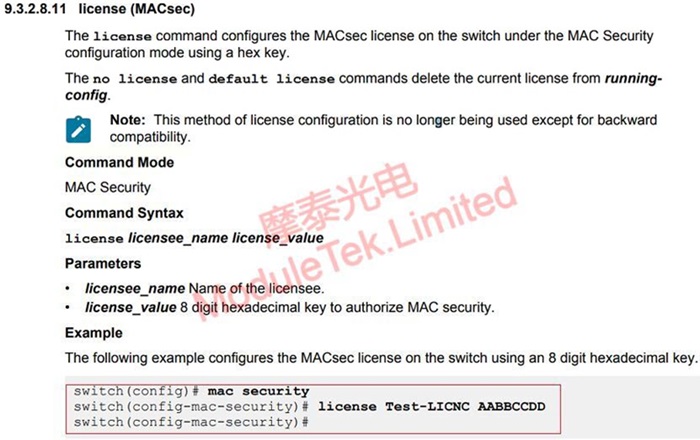
Figure 3 Configure MACsec license
3. After allowing the use of the third-party module, the module can link up normally and recognize the information of the optical module normally;
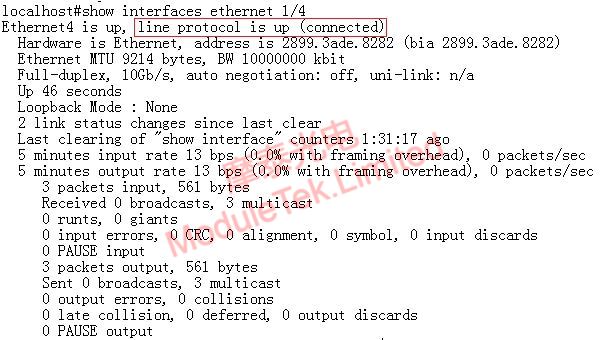
Figure 4 Schematic diagram of allowing third-party optical modules
4. In system view mode, execute the command "no service unsupported-transceiver Licensee name" to exit the mode of using third-party modules;
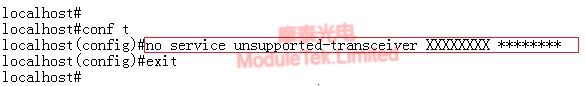
Figure 5 Exiting the mode of using third-party modules
For Cisco related commands please refer to: How To Enable Support For Third-Party Modules On Cisco Switches
Moduletek Limited provides optical modules which can be used in different series of Arista switches, welcome to buy them.
If you have any questions about the above content, you can contact us by Email : web@moduletek.com

 40G/100G Optical Transceivers
40G/100G Optical Transceivers 10G/25G Optical Transceivers
10G/25G Optical Transceivers 155M/622M/2.5G Optical Transceivers
155M/622M/2.5G Optical Transceivers 100M/1G Optical Transceivers
100M/1G Optical Transceivers FC 16G/32G Optical Transceivers
FC 16G/32G Optical Transceivers CWDM/DWDM Optical Transceivers
CWDM/DWDM Optical Transceivers 100M/1G/10G Coppers
100M/1G/10G Coppers Active Cable AOC
Active Cable AOC Direct Attach Cable DAC
Direct Attach Cable DAC Regular/MTP-MPO Fiber Patch Cords
Regular/MTP-MPO Fiber Patch Cords MT2011
MT2011 MT2010
MT2010 CodingBox
CodingBox






