Guidelines for upgrading H3C Switch software versions using Tftp
Time: 2023-06-07
When the optical module is used on the switch, it usually appears that even if it is the same switch model, the test results of different system software on the optical module will show different results, that is because different system software versions may have different compatibility requirements for the optical module. In order to find or solve the compatibility problems of some modules in time, so as to improve the adaptability of the modules in the host, users can choose the version of the switch system software provided by the host manufacturer according to their own needs when using the switch.
The following is the method of upgrading H3C switch system software version using TFTP server based on a specific case:
I. Information/Material Preparation
1. Tftpd32 or Tftpd64 software (32-bit/64-bit according to the type of computer operating system, official website: http://tftpd32.jounin.net/ );
2. switch system software (official website download https://www.h3c.com/cn/Service/Document_Software/Software_Download ; this upgrade software version H3C S6820-CMW710-R6301);
3. a number of network cables;
4. One switch (H3C S6820-56HF) and one computer;
II.Upgrade steps
1. Check the disk space of the switch. The size of the available memory must be larger than the size of the software package to be installed;

Figure 1 Check the switch storage files and disk space
2. Unpack the software package and use the Tftpd64 server to upload the S6820-CMW710-R6301.ipe file to the switch;
Note: Switch management port ip: 192.168.30.65, PC ip: 192.168.30.111; the use of the tftp server will not be repeated here!
H3C>tftp 19 192.168.30.111 get S6820-CMW710-R6301.ipe
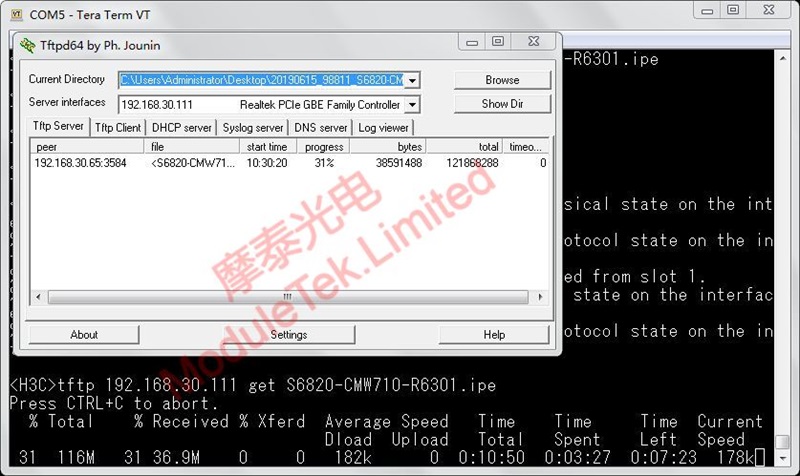
Figure 2 Tftpd64 transferring files
3. Check whether the system software is successfully uploaded to the internal storage file of the switch
H3C>dir flash:/
Directory of flash.
0 -rw- 121868288 Jan 01 2011 02:20:46 S6820-CMW710-R6301.ipe
4. Use the command to load the operating system imported from tftp; when the switch loads the IPE file, it will decompress it into multiple .bin files itself and use these .bin files to upgrade the switch;
H3C>boot-loader file flash:/S6820-CMW710-R6301.ipe slot 1 main
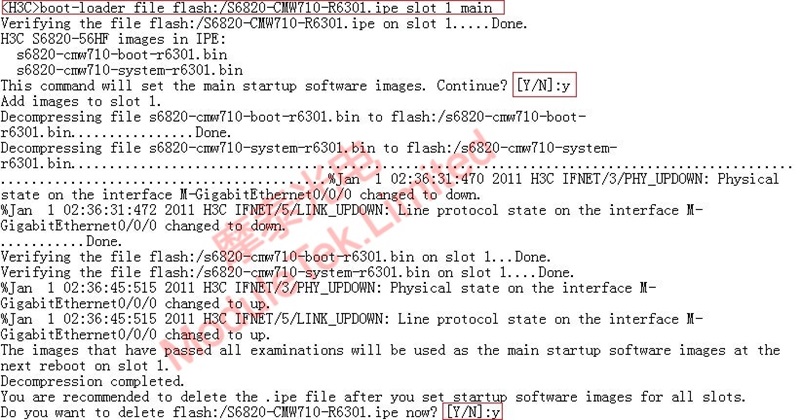
Figure 3 System Software Import
5. Configure the boot system software of the switch and save it, that is, switch the switch boot system software version
H3C>boot-loader file boot flash:/s6820-cmw710-boot-r6301.bin system flash:/s6820-cmw710-system-r6301.bin slot 1 main
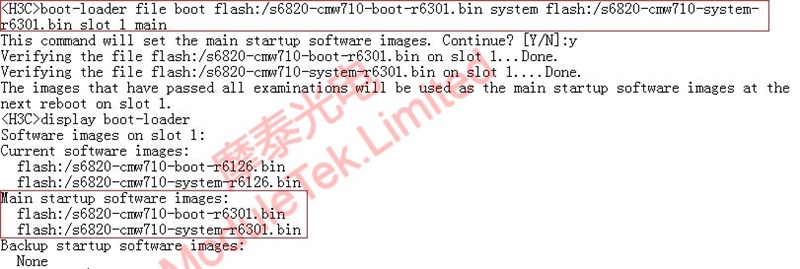
Figure 4 Setting the boot loader software
6. Reboot the switch with the command
H3C>reboot
This command will reboot the device. continue? [Y/N]:y
7. After the upgrade is completed, check the current running system software version and the main boot version of the switch.
H3C>display version //View the current system software version information
H3C>display boot-loader //View the system boot software version information
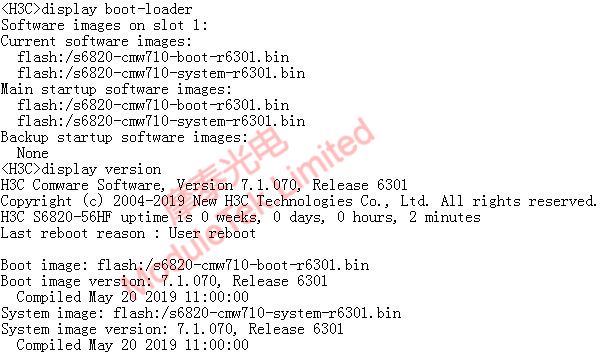
Figure 5 Viewing the Current Switch Running Software Version
Moduletek Limited can provide H3C switch optical module products, welcome to buy.
If you have any questions about the above content, you can contact us by Email : web@moduletek.com

 40G/100G Optical Transceivers
40G/100G Optical Transceivers 10G/25G Optical Transceivers
10G/25G Optical Transceivers 155M/622M/2.5G Optical Transceivers
155M/622M/2.5G Optical Transceivers 100M/1G Optical Transceivers
100M/1G Optical Transceivers FC 16G/32G Optical Transceivers
FC 16G/32G Optical Transceivers CWDM/DWDM Optical Transceivers
CWDM/DWDM Optical Transceivers 100M/1G/10G Coppers
100M/1G/10G Coppers Active Cable AOC
Active Cable AOC Direct Attach Cable DAC
Direct Attach Cable DAC Regular/MTP-MPO Fiber Patch Cords
Regular/MTP-MPO Fiber Patch Cords MT2011
MT2011 MT2010
MT2010 CodingBox
CodingBox






