How to read Optical Module information on Huawei Switches
Time: 2023-03-22
Optical modules are commonly used in switches, network cards, routers and other communications equipment, in the process of using the optical module information can be read to understand its real-time operating status, when there is a link abnormality can be more quickly locate the cause of the failure.
Next, let's use Motek SFP-10G-LR module to access Huawei S6700 switch to introduce how to read the information of the accessed optical module on Huawei switch.

Figure 1 Schematic diagram of the optical module accessing the switch
1. Status of the Optical Module
Execute the command "display interface interface-type interface-number" to view the interface information;
The information output under this command contains the interface rate, module type, module link state (state UP is a prerequisite for the work of the optical module), and some statistical information, which can be used for troubleshooting.
Explanation: interface-type interface-number is the interface type and interface number where the module is located, you can execute the command "display interface brief" to check the interface type and then determine the interface number according to the switch panel; if you don't know the interface type and interface number, you can use the command "display interface brief" to check the interface type and then determine the interface number. If you do not know the interface type and number, you can not enter them, and the information of all interfaces will be output at this time.
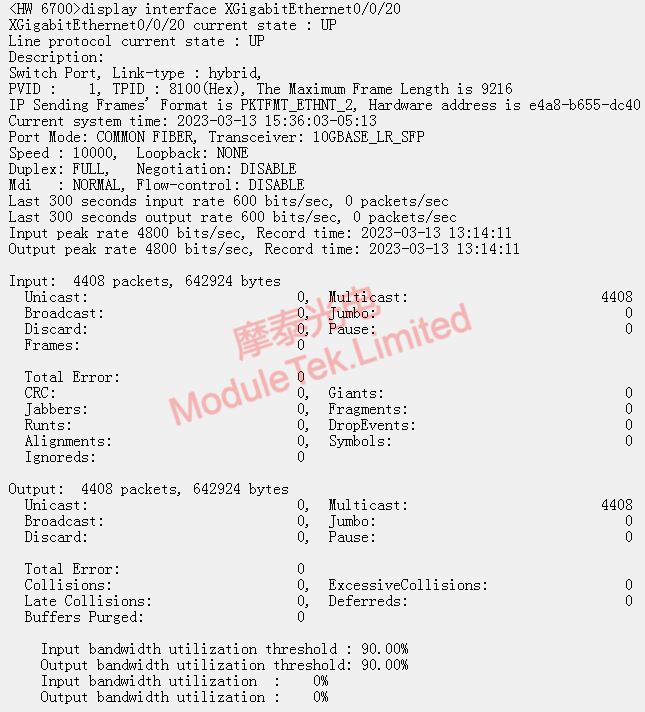
Figure 2 Optical module link up status
2. Switch identification of module and DDM detection data
Execute the command "display transceiver interface interface-type interface-number verbose" to view the information of the optical module on the device interface;
The information output under this command can be divided into two items, one is the identification information of the optical module, including the module type, wavelength, transmission distance, serial number, vendor name, etc., which originates from the coded data written by the optical module; the other is the DDM data of the optical module, including the real-time data diagnosis and the threshold range, which can be used to check whether the working status of the optical module on the two devices is normal or not by paying attention to the received optical power, transmitted optical power, temperature value and current value, etc. The DDM data of the optical module can be used to check whether the working status of the optical module is normal or not. module working status is normal.
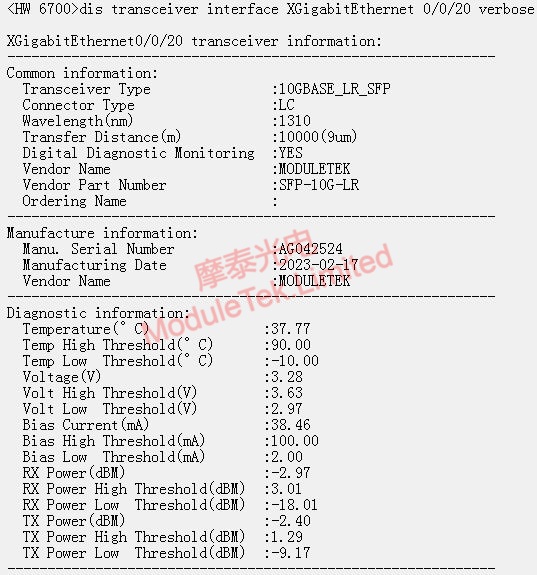
Figure 3 Optical module identification and digital diagnosis
The optical modules provided by Moduletek Limited can be used in different series of Huawei switches, welcome to purchase.
If you have any questions about the above content, you can contact us by Email : web@moduletek.com

 40G/100G Optical Transceivers
40G/100G Optical Transceivers 10G/25G Optical Transceivers
10G/25G Optical Transceivers 155M/622M/2.5G Optical Transceivers
155M/622M/2.5G Optical Transceivers 100M/1G Optical Transceivers
100M/1G Optical Transceivers FC 16G/32G Optical Transceivers
FC 16G/32G Optical Transceivers CWDM/DWDM Optical Transceivers
CWDM/DWDM Optical Transceivers 100M/1G/10G Coppers
100M/1G/10G Coppers Active Cable AOC
Active Cable AOC Direct Attach Cable DAC
Direct Attach Cable DAC Regular/MTP-MPO Fiber Patch Cords
Regular/MTP-MPO Fiber Patch Cords MT2011
MT2011 MT2010
MT2010 CodingBox
CodingBox






