Moduletek Limited 10G Copper cable perfectly supports Cisco's fabric Ex-Tender extensions
Time: 2021-11-09I. Cisco Fabric Extender Introduction
Cisco Fabric Extender (FEX): switch matrix extender, the function provides scalable and extensible structure.
With the soaring demand for user data services, the density of servers in the data center room is getting higher and higher, and new technology trends such as virtualization and cloud computing are becoming more and more popular, which makes the network ports corresponding to servers increase greatly and increase the complexity of management, and in addition, the convergence of Ethernet (LAN) and fiber-optic storage area networks (SANs) is becoming more and more common, which inevitably requires a new network topology with its This inevitably requires a new network topology. With the advent of cloud computing, this distributed architecture is highly scalable and requires an increasing number of servers. For example, the new Apache Hadoop 0.23 supports 6,000 to 10,000 servers in a cluster. The massive number of servers requires full use of the data center cabinet space, and at the same time, the massive amount of business data also requires faster and more direct high-performance links to send the data to the network core. Under such a trend, FEX will effectively solve the problems of TOR and EOR, TOR-reduce the number of management devices in the LAN, EOR-reduce the trouble of cabling.
II. Environment Setup
2.1 Cisco N2K switch 1 unit;
2.2 1 Cisco N5K switch;
2.3 10G rate, 3-meter cable, 1pcs, using Motel Optronics product model DAC-SFP10-P-M-30AWG-003.00M;
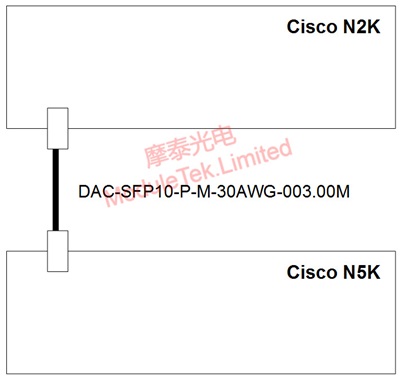
Figure 1 Environment setup
III. Configure FEX function
Create fex, with the number of configured ports to use:
Switch N5k # configure terminal
Switch N5k # fex 100 Create fex 100 (range 100-199)
Switch N5k # pinning max-links 1 Configure the number of ports to be used (in the range of 1-4, 1 means 48 ports are used, 2 means 24 ports are used, 3 means 16 ports are used, and 4 means 12 ports are used)
Port Configuration:
Switch N5k # interface terminal
Switch N5k(config)# switchport ethernet 1/1
Switch N5k(config-if) # switchport mode fex-fabric Configure the port mode to fex-fabric
Switch N5k(config-if) # fex associate 100 Assign port to fex 100
View the configuration:
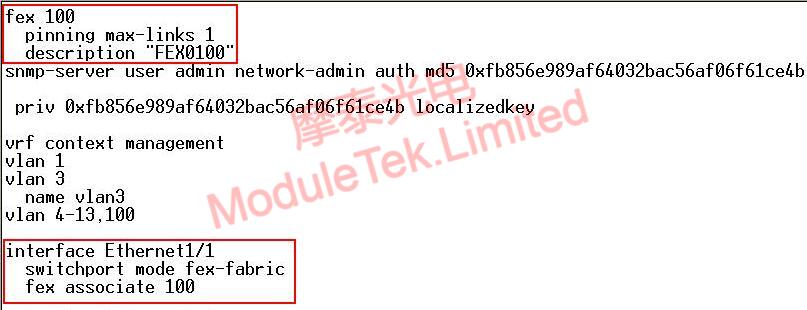
Figure 2 Viewing the Configuration
View the switch status:

Figure 3 Identify and Connect Status
After configuration, you can view the ports of N2K on N5K.
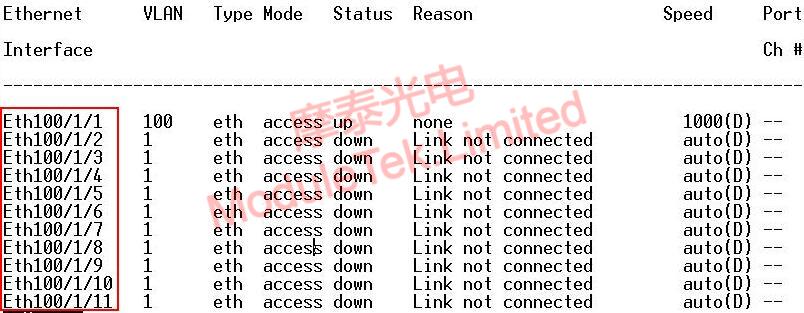
Figure 4 Viewing the N2K ports on the N5K
IV. Traffic Verification Test
Traffic test is conducted for 20 minutes, the test result is no error code, proving that the 10G copper cable of MOTEK can be perfectly compatible with Cisco's Fabric Extender, and other 10G optical modules of MOTEK can also be used in the above application scenarios.
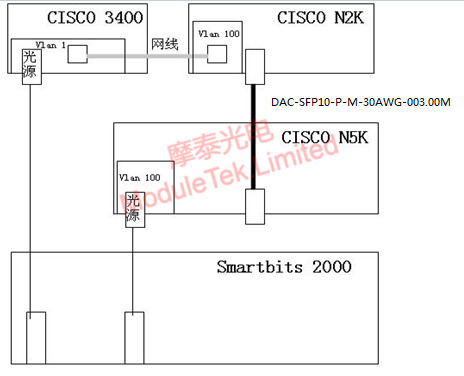
Figure 5 Experimental environment of traffic verification test
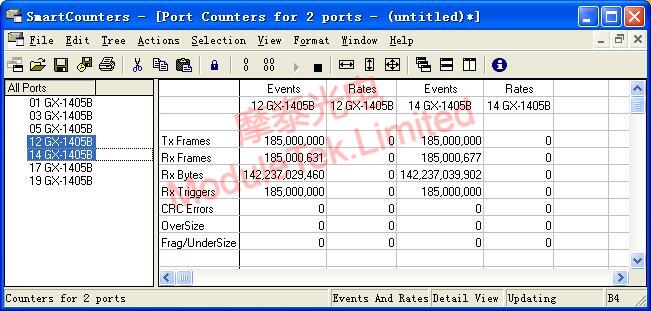
Figure 6 Traffic Verification Test Result
Moduletek Limited is at your service.
If you have any questions about the above content, you can contact us by Email : web@moduletek.com

 40G/100G Optical Transceivers
40G/100G Optical Transceivers 10G/25G Optical Transceivers
10G/25G Optical Transceivers 155M/622M/2.5G Optical Transceivers
155M/622M/2.5G Optical Transceivers 100M/1G Optical Transceivers
100M/1G Optical Transceivers FC 16G/32G Optical Transceivers
FC 16G/32G Optical Transceivers CWDM/DWDM Optical Transceivers
CWDM/DWDM Optical Transceivers 100M/1G/10G Coppers
100M/1G/10G Coppers Active Cable AOC
Active Cable AOC Direct Attach Cable DAC
Direct Attach Cable DAC Regular/MTP-MPO Fiber Patch Cords
Regular/MTP-MPO Fiber Patch Cords MT2011
MT2011 MT2010
MT2010 CodingBox
CodingBox






