Summary of commonly used switch compatibility commands (I)
Time: 2019-02-28
When dealing with abnormal customer complaints, we will first learn from the customer about the compatibility information of the faulty module on the switch such as Link, identification, DOM, etc., which is convenient for confirming the failure point, but we often encounter customers who are not clear about which commands to use to view this information. Therefore, this article summarizes the commands to view the compatibility of optical modules in mainstream switches in the current market for your convenience. (Note: the following "[Interface-Id]" indicates the port number of the switch into which the module is inserted)
1. CISCO
Let's take CISCO C9500-24Y4C switch as an example, its compatibility commands are as follows.
①Link : show interfaces status
②Identify : show inventory
③DOM : show interfaces transceiver

Figure 1 CISCO C9500-24Y4C switch
2. Huawei
Let's take Huawei CE6860 switch as an example, its compatibility commands are as follows.
①Link:display interface [interface-id]
②Identify : display interface [interface-id] transceiver
③DOM:display interface [interface-id] transceiver brief
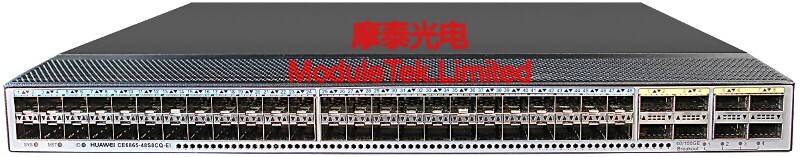
Figure 2 Huawei CE6860 switch
3. H3C
Let's take H3C S6820 switch as an example, its compatibility commands are as follows.
①Link:>display interfaces [interface-id]
②Identify : display transceiver interface [interface-id]
③DOM:display transceiver diagnosis interface [interface-id]

Figure 3 H3C S6820 switch
4. Arista
Let's take Arista 7160-48YC6 switch as an example, its compatibility commands are as follows.
①Link:show interfaces status
②Identify : show inventory
③DOM:show interfaces transceiver

Figure 4 Arista 7160-48YC6 switch
5. Juniper
Let's take 5 Juniper QFX5100 switch as an example, its compatibility commands are as follows.
①Link:show interfaces [interface-id]
②Identify : show chassis hardware
③DOM:show interfaces diagnostics optics [interface-id]

Figure 5 Juniper QFX5100 switch
6. Extreme
Let's take Extreme X690-48x switch as an example, its compatibility commands are as follows.
①Link:show ports [interface-id] configuration
②Identify : show ports [interface-id] configuration
③DOM:show ports [interface-id] transceiver information
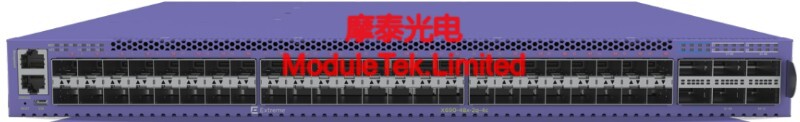
Figure 6 Extreme X690-48x switch
7. Brocade
Let's take Brocade ICX6650 switch as an example, its compatibility commands are as follows.
①Link:show interfaces brief
②Identify : show media
③DOM:show optical

Figure 7 Brocade ICX6650 switch
8. Ruijie
Let's take Ruijie S6510-48VS8CQ switch as an example, its compatibility commands are as follows.
①Link:show interfaces [interface-id] status
②Identify : show interfaces [interface-id] transceiver
③DOM:show interfaces [interface-id] transceiver diagnosis<
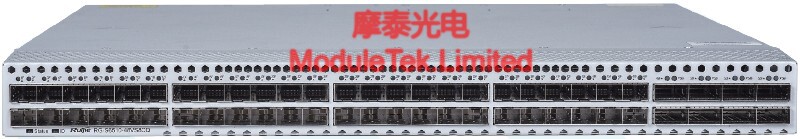
Figure 8 Ruijie S6510-48VS8CQ switch
Moduletek Limited are equipped with the above switch, and all modules will be tested for compatibility on the above switch before shipment, and will continue to summarize the compatibility commands of other vendors' hosts.
If you have any questions about the above content, you can contact us by Email : web@moduletek.com

 40G/100G Optical Transceivers
40G/100G Optical Transceivers 10G/25G Optical Transceivers
10G/25G Optical Transceivers 155M/622M/2.5G Optical Transceivers
155M/622M/2.5G Optical Transceivers 100M/1G Optical Transceivers
100M/1G Optical Transceivers FC 16G/32G Optical Transceivers
FC 16G/32G Optical Transceivers CWDM/DWDM Optical Transceivers
CWDM/DWDM Optical Transceivers 100M/1G/10G Coppers
100M/1G/10G Coppers Active Cable AOC
Active Cable AOC Direct Attach Cable DAC
Direct Attach Cable DAC Regular/MTP-MPO Fiber Patch Cords
Regular/MTP-MPO Fiber Patch Cords MT2011
MT2011 MT2010
MT2010 CodingBox
CodingBox






