如何使用MST工具查看Mellanox网卡端口状态与光模块信息
发布时间:2023-12-13
1、MFT工具介绍
MFT,即Mellanox/NVIDIA Firmware Tools,是一套固件管理工具,用于查询固件信息、固件升级等,含mst、mlxburn、flint、Debug utilities 4个子工具,具体功能参考NVIDIA官方资料:
表1 NVIDIA MFT描述
|
NVIDIA Firmware Tools (MFT)
The MFT package is a set of firmware management tools used to:
· Generate a standard or customized NVIDIA firmware image Querying for firmware information
· Burn a firmware image
The following is a list of the available tools in MFT, together with a brief description of what each tool performs.
|
|
|
MFT Tools
|
|
|
Tool
|
Description
|
|
mst
|
This tool provides the following functions:
* Starts/stops the register access driver
* Lists the available mst devices
|
|
mlxburn
|
This tool provides the following functions:
* Generation of a standard or customized NVIDIA firmware image for burning (in binary or.mlx format)
* Burning an image to the Flash/EEPROM attached to a NVIDIA HCA or switch device
* Displaying the VPD (Vital Product Data)of an NVIDIA network adapter
|
|
flint
|
This tool burns a firmware binary image or an expansion ROM image to the Flash device of a
NVIDIA network adapter/gateway/switch device.It includes query functions to the burnt firmware
image and to the binary image file.
|
|
Debug
Utilities |
A set of debug utilities(e.g, itrace, fwtrace, mlxtrace, mlxdump, mstdump, mlxmcg, wqdump, mcra, mlxi2c, i2c,
mget_temp, and pckt_drop)
|
2、MFT工具下载与安装
Mellanox/NVIDIA官网下载MFT工具安装包,本文以linux系统下mft-4.22.1-307-x86_64-rpm.tgz为例。安装包下载网址:https://network.nvidia.com/products/adapter-software/firmware-tools/
a.终端对压缩文件进行解压,执行命令: tar -zxf mft-4.22.1-307-x86_64-rpm.tgz
b.终端进入解压缩文件并进行安装,依次执行命令:
cd mft-4.22.1-307-x86_64-rpm
./install.sh
c.启动MFT,运行MST,执行命令: mst start
3、MST工具读取端口状态与光模块信息
执行命令“mlxlink -d device -m ” ,查看接口信息,含接口状态、接口配置、支持的速率、故障排除、光模块识别、光模块DOM信息等。
说明:device 为模块所在接口的网络地址,可以执行命令“lspci” 进行查看。
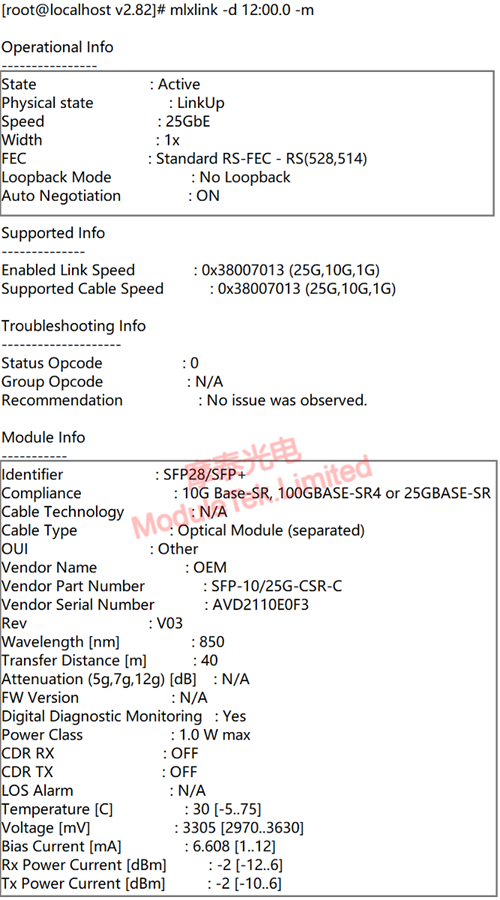
图1 查看接口FEC模式
摩泰光电提供的光模块产品可用于Mellanox网卡/交换机,欢迎大家选购。

 40G/100G 光模块
40G/100G 光模块 10G/25G 光模块
10G/25G 光模块 155M/622M/2.5G 光模块
155M/622M/2.5G 光模块 100M/1G 光模块
100M/1G 光模块 FC 16G/32G 光模块
FC 16G/32G 光模块 CWDM/DWDM 光模块
CWDM/DWDM 光模块 100M/1G/10G 电口模块
100M/1G/10G 电口模块 有源光缆 AOC
有源光缆 AOC 高速线缆 DAC
高速线缆 DAC 常规/MTP-MPO 光纤跳线
常规/MTP-MPO 光纤跳线 MT2010
MT2010 MT2011
MT2011 CodingBox
CodingBox






