交换机端口FEC模式参数介绍
发布时间:2023-12-06我们前面有介绍过交换机端口FEC模式配置与查看的方法,也有提到FEC功能由链路两端协商决定,具体参考 如何配置交换机接口FEC模式 ;而FEC功能也有不同的模式选择,且不同主机品牌或不同型号主机提供FEC模式的选项不同、 命名不同,导致用户在使用光模块对接不同品牌或不同型号主机时,在FEC模式选择上容易犯难,那么接下来给大家列举一些主流主机厂商提供的FEC模式参数来介绍一下FEC的不同模式。
ModuleTek为大家测试整理了主流厂商25G/100G交换机端口FEC配置方法以及FEC指令下参数如下:
表1 主流厂商25G/100G交换机端口FEC配置方法以及FEC指令
| 品牌 | CISCO | HUAWEI | RUIJIE | BROCADE |
| 型号 | C9300-24T-E | CE8600-48S8CQ-EI | RG-S6510-48VS8CQ | SLX9140 |
| 软件版本 | IOS XE 16.12.01 | 8.15 | S6500_RGOS 11.0(5)B9P58S3 | 17s.1.00 |
| FEC可选参数 |
C9300-24T# configure terminal C9300-24T(config)# int twentyFiveGigE 1 1/1/1 C9300-24T(config-if)#fec ? auto Enable FEC Auto-Neg cl108 Enable clause108 with 25G cl74 Enable clause74 with 25G cl91 Enable clause91 with 100G off Turn FEC off |
<HUAWEI>system-view [~HUAWEl]interface 25GE 1/0/17 [~HUAWEI-25GE1/0/17] fec mode ? base-r Base-r none None enable rs Reed-Solomon |
Rujie # configure terminal Rujie(config)= int tfGigabitEthernet 0/13i Rujie(config-if-TFGigabitEthernet 0/13)# fec mode ? auto Set fec mode auto base-r Set fec mode base-r none Set fec mode none rs Set fec mode rs |
SLX # configure terminal SLX(config)#interface Ethernet 0/51 SLX(conf-if-eth-0/51)# fec mode ? FC-FEC Set FEC mode to FC - FEC in manual mode RS-FEC Set FEC mode to RS- FEC in manual mode auto-negotation Set FEC auto negotiation on disable Set FEC disable |
| 品牌 | DELL | H3C | MELLANOX | EXTREME |
| 型号 | S5224F-ON | S6850-56HF | SN2410 | X690-48x-2q-4c |
| 软件版本 | OS10.4.3E | 7.1.070, Release 6635 | MLNX - OS 3.6.4114 | ExtremeXOS 22.4.1.4 |
| FEC可选参数 |
OS10# configure terminal OS10(config)# interface ethernet1/1/5 OS10(conf-if-eth1/1/5)# fec ? CL74-FC CL74 FEC CL91-RS CL91 FEC CL108-RS CL108 FEC off Disable FEC |
<H3C>system-view [H3C]int TwentyFiveGigE1/0/34 [H3C-Twenty-FiveGigE1/0/34]port fec mode ? auto Enable FEC autonegotiation base-r Enable BASE-R FEC none Disable FEC rs-fec Enable Reed-Solomon FEC |
mellanox # configure terminal mellanox(config)# int eth 1/10 mellanox(config interface ethernet 1/10)# fec-override ? no-fec don't use FEC fc-fec FireCode FEC rs-fec Reed Solomon FEC |
X690-48x-2q-4c.10# configure ports 57 forward-error-correction ? off Disable forward error correction ( Default ) on Enable forward error correction ( FEC ) X690-48x-2q-4c.10# configure ports 57 forward-error-correction on ? Cl74 Enable forward error correction IEEE clause 74 CI91 Enable forward error correction IEEE clause 91 |
| 品牌 | CENTEC | HPE | JUNIPER | ARISTA |
| 型号 | E580 | FF 594048SFP-6QSFP28 | QFX5200-48Y | DCS -7160-48YC6 |
| 软件版本 | CentecOS 6.2.24 | 7.1.070, Release 6710 | Junos :20.2R2-53 | 4.26.2F |
| FEC可选参数 |
Switch# configure terminal Switch(config)# interface eth-0-9 Switch(config-if)# fec ? disable Disable FEC enable Enable FEC |
<HPE>system-vew [HPE]int HundredGigE1/0/52 [HPE-HundredGigE1/0/52]port fec mode ? auto Enable FEC autonegotiation none Disable FEC rs-fec Enable Reed-Solomon FEC |
root @QFX5200# st interfaces et -0/0/19 gigether - options fec ? Possible completions : Fec74 FEC74 enabled fec91 IEEE 8023bj Clause 91, Reed - Solomon FEC(RS - FEC) none FEC disabled |
localhost# configure terminal locahost(config)# interface ethernet49/1 localhost(config-if-Et49/1)# error-correction encoding ? fire-code Configure Fire code(BASE-R)forward error correction reed-solomon Confgure Reed-Solomon(RS-FEC)forward error correction |
1、BASE-R FEC,名称来源于IEEE 802.3 CLAUSE 74(BASE-R PHYS),又称FC-FEC,FIRE-CODE FEC,CL74,FEC74,CL74-FC等;
2、RS-FEC,分为如下两种:
适用于100G, 名称来源于IEEE 802.3 CLAUSE 91(100GBASE-R PHYS),又称REED-SOLOMON FEC, RS, CL91,FEC91, CL91-RS等;
适用于25G,名称来源于IEEE 802.3 CLAUSE 108(25GBASE-R PHYS),又称REED-SOLOMON FEC, RS, CL108, FEC108,CL108-RS等;
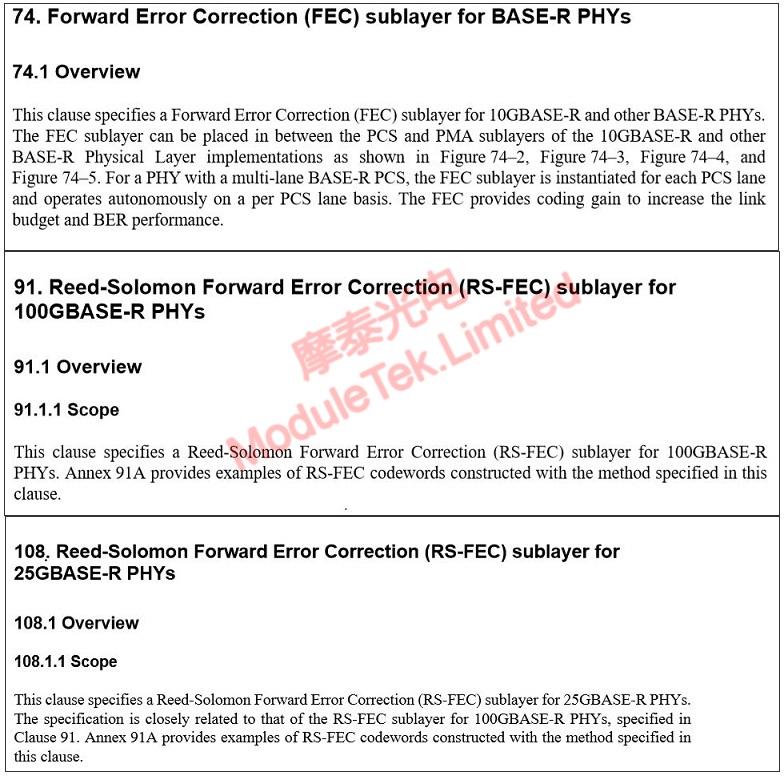
图1 截取IEEE Std 802.3相关章节
注意:
1、部分机型需要接入光模块才可以配置接口FEC模式,不接入模块无此指令,比如Huawei CE6860;
2、部分机型即使用户配置不支持的FEC模式也不会阻止,但实际可能并不生效,需要关注端口配置呈现的真实配置,比如Juniper QFX5200;
3、端口可配置FEC模式取决于模块类型,同类型模块不同主机厂商的标准也存在差异,光模块在对接不同型号交换机时需要关注链路两侧FEC模式是否一致。
摩泰光电竭诚为您服务。

 40G/100G 光模块
40G/100G 光模块 10G/25G 光模块
10G/25G 光模块 155M/622M/2.5G 光模块
155M/622M/2.5G 光模块 100M/1G 光模块
100M/1G 光模块 FC 16G/32G 光模块
FC 16G/32G 光模块 CWDM/DWDM 光模块
CWDM/DWDM 光模块 100M/1G/10G 电口模块
100M/1G/10G 电口模块 有源光缆 AOC
有源光缆 AOC 高速线缆 DAC
高速线缆 DAC 常规/MTP-MPO 光纤跳线
常规/MTP-MPO 光纤跳线 MT2010
MT2010 MT2011
MT2011 CodingBox
CodingBox






